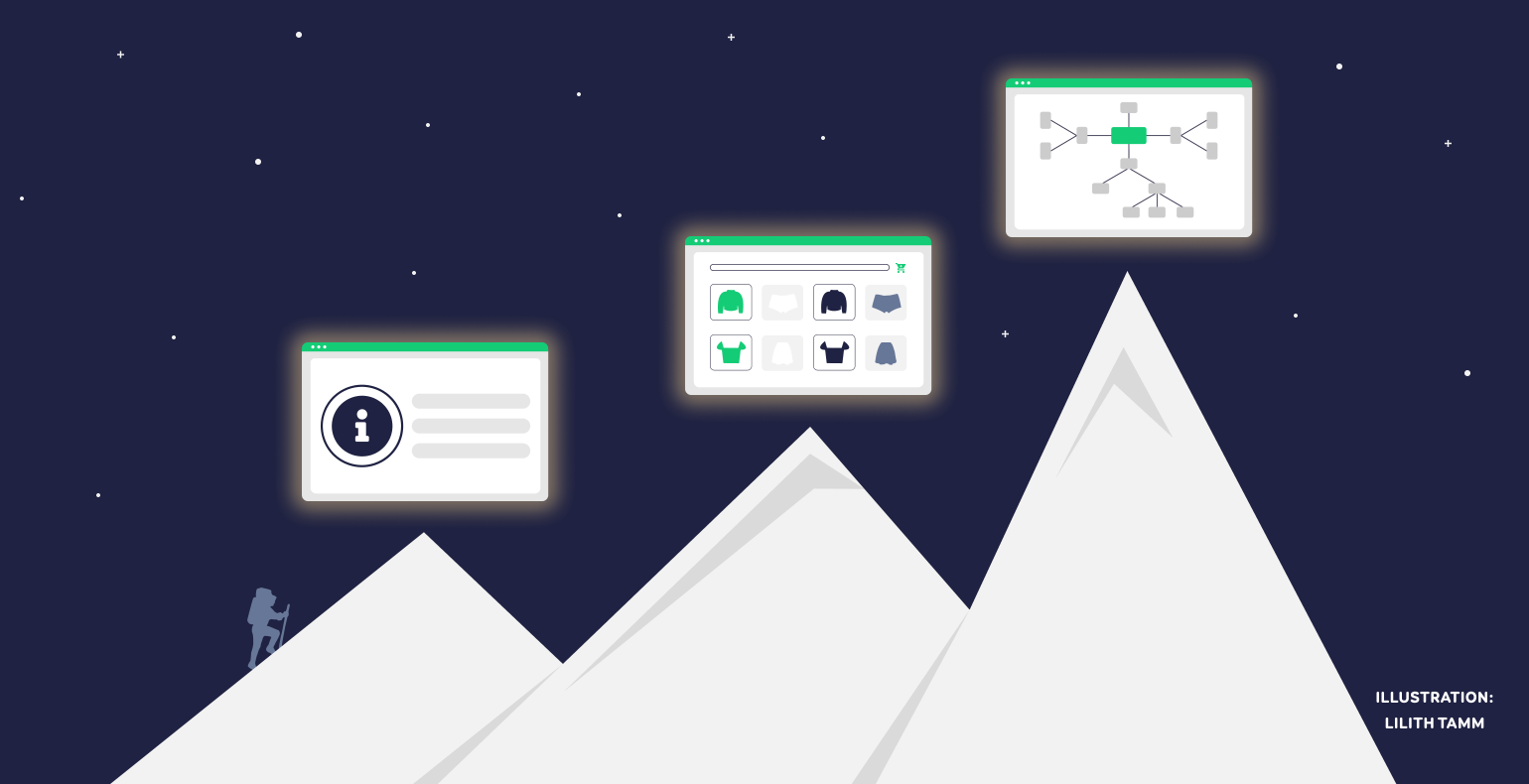From an idea to a working solution: the importance of prototyping in development projects
Prototyping has become a crucial tool in today’s software development world. It is an efficient method for visualising and testing solutions before actual development begins. In this post, we will take a closer look at how user interface prototyping can help decrease development costs, make teamwork more efficient, and how it can help us get from an initial idea to a working solution.
What is a user interface prototype and why is it important?
A user interface prototype is a simplified model of the planned software solution. It allows the team to visualise and test both the product’s main features as well as its user interface design before starting work on the full development. Prototypes can vary from simple paper sketches to complex interactive digital solutions.
Prototyping is important in software development for many reasons:
Early validation of the solution. A prototype can be tested with end users to check whether the solution’s logic works and to identify any areas that create doubt in users. This provides valuable feedback in the early stages of the project, helping us get to the desired vision faster.
Fixes communication. A prototype works as a universal language, which helps unite the different parties involved in the project both internally and externally:
- In the project team: We often speak different “languages” in the project team. The analysts talk about business processes, the developers about code, and the designers about the user experience. A prototype and help all the team members get on the same page about the solution.
- With the client and the contractor: Prototypes enable us to show clients and contractors a very clear overview of how the solution will work. This helps to avoid any misunderstandings and allows them to provide early feedback to the solution.
- With end users: Prototypes allow end users to see and test the planned solution during the early stages of the project, which in turn provides valuable feedback for the upcoming development works.
Makes it possible to evaluate development costs more accurately. A prototype along with a thorough analysis provides a clearer overview of the complexity of the project and the required functionalities. This makes it possible to more accurately evaluate development costs and budget resources, thereby decreasing the risk of unexpected costs or delays popping up during a later phase of the project.
Saves time and resources. The purpose of a prototype is to enable making quick changes without huge costs. User interface elements can easily be removed or changed in a prototype, which allows the team to test different design solutions before confirming the final version.
The pioneer of interaction design, Alan Cooper has said, “If you think good design is expensive, you should look at the cost of bad design.” Making changes to a prototype is infinitely easier and cheaper than making the same changes in a developed system.
Prototyping also works with the principles of agile development as it supports the interactive and step-by-step approach of agile development. It allows for quick changes, constant feedback, and reacting flexibly to changing requirements, which is especially important in the quick-changing environment of today’s software development.
In other words, prototyping is important throughout the whole software development life cycle, helping to transform abstract ideas into a tangible visual reality. This allows us to specify the user interface requirements, optimise the user experience, and decrease design risks before investing larger amounts of resources into development.
Per Alan Cooper’s quote, prototyping is an investment into quality design, which is always more cost-effective in the longterm than dealing with the consequences of bad design down the line.
Example: when Drew Houston started developing Dropbox, he first created a simple 3-minute video demo, which showcased how the service should work. This “prototype” helped him to not only convince investors but to also collect thousands of potential users before the product was even ready. Houston has later said that that video increased their beta registration rates from 5000 to 75 000 overnight.
What kinds of prototypes do we use in Trinidad Wiseman’s projects?
Different kinds of prototypes are used in software development, dependent on the project needs, its current phase and budget. A prototype can simply be a pencil sketch on paper, a static view, or a design made with specialised software that resembles the actual system and can be interacted with.
Prototyping tools
Various applications can be used for creating prototypes without having to write any code. In today’s remote working conditions, tools that allow us to create prototypes and test them without having to meet people in person have become especially important. At Trinidada Wiseman, we mostly use the following tools:
Figma is a web-based design and prototyping tool that enables the creation of both low- and high-fidelity prototypes.
The advantages of Figma:
- great co-working options in real time;
- a huge ecosystem of plugins and widgets which allows for broader functionalities;
- efficient version control;
- a development-friendly interface (developer mode), which enables developers to quickly and easily access design specifications and CSS styles;
- works on a browser and on different operating systems.
Miro is a versatile co-working platform that is suitable for visualising low-fidelity prototypes and user flows.
The advantages of Miro:
- great tool for visualising ideas and brainstorming;
- enables creating interactive diagrams and user flows;
- a wide selection of templates for various project types;
- strong integrations with other tools (e.g. Jira, Trello);
- suitable for remote working teams thanks to the real time co-working option.
Prototype detail levels
In our projects, we use two types of prototypes:
1. Low-fidelity prototypes:
These are simple wireframes that are focused on the structure and functionalities of the solution.
Advantages:
- fast to create;
- cheap;
- conducive to teamwork.
Disadvantages:
- lacking or limited interactivity;
- may require more explanation work;
- the lack of a visual design and branding may make it harder to envision the final product.
2. High-fidelity prototypes:
Generally, these are interactive and visually polished solutions.
Advantages:
- enable thorough user testing;
- provide a clear vision of the final product.
Disadvantages:
- much more time-consuming and costly to create than low-fidelity prototypes.
Example: in a European design project where the client was located in Ireland, we conducted a workshop with the client’s team using Miro. As a result of the workshop, we were able to create the first sketches of the website straight in Miro. This approach allowed us to account for the client’s needs in real time by gathering immediate feedback from the whole team and making operative changes to the prototype. After the initial structure was confirmed, we moved on to creating a high-fidelity prototype in Figma. During this phase, we were able to add more detailed design elements, such as a colour palette and typography, which Miro’s sketches did not include. This kind of phase-based approach helped us to optimise our use of time and to ensure that the final design met the client’s needs and expectations exactly.
The most important aspects of prototyping
Prototyping leans on the following principles:
- Prioritising mobile views. Considering the widespread use of mobile devices, most prototyping starts with creating the mobile views.
- Component-based design. Repeatedly used components are used throughout, which makes prototyping faster and ensures consistency.
- Quick visualisation of ideas. Thanks to digital tools, it is possible to implement changes quickly and to test out different versions of an idea.
- Teamwork and sharing. Modern tools enable easy cooperation and make it simple to share prototypes with all parties involved.
- Style guides and design systems. These are used to ensure consistency and to make prototyping faster.
Read some of our earlier posts:
- “On the Feasibility of Automating Design and Development – Our Lessons from Building the Veera Design System”.
- “Our Lessons Learned from Building the Veera Design System, Part 2”.
- “5 Tips for Successful Software Prototyping”.
The cooperation between the analyst and the designer
The efficient cooperation between the analyst and the UX/UI designer is one of the key factors in the creation of a successful software project. Both parties have their specific roles to fill that supplement and support each other.
The role of the analyst:
- Defining the business rules: The analyst brings the business rules into the project by defining which functionalities definitely need to be in the final solution and what considerations need to be taken into account.
- Use case analyses: The analyst will determine possible user scenarios and analyse different use cases.
- Evaluating the technical executability: The analyst provides the team with information about which solutions are technically feasible and which ones surpass reasonable resource usage.
- Specifying the requirements: Based on the prototype, the analyst is able to specify the requirements and evaluate the technical complexity of the planned solution as well as the amount of work to be done.
The role of the UX/UI designer:
- Visual interpretation: The designer uses the analyst’s input to visualise what the users’ needs look like in reality by transforming abstract requirements into specific user interface elements and flows.
- User experience optimisation: The designer focuses on how to make the solution as intuitive and efficient for the user as possible.
- Quick iterations: The designer enables the team to quickly test out different solutions and to gather feedback for them without spending huge amounts of resources.
The importance of cooperation
The cooperation between the analyst and the UX/UI designer is critical in creating a successful software project. This cooperation entails various important advantages:
- Creating a common understanding: The prototype works as a universal language that helps all parties (analysts, developers, designers, clients) to achieve a common understanding of the project’s goals and the solutions.
- Early identification of issues: The tight cooperation between the analyst and designer enables to identify potential problems and conflicts in the requirements early on.
- Flexibility towards changes: A prototype allows the team to quickly react to changing requirements or new ideas without incurring huge costs.
- A user-centric approach: The cooperation between the analyst and the designer helps ensure that the solution will meet both the business needs as well as the users’ expectations.
Read our previous post “10 Lessons on How Collaboration between Designers and Analysts Improved Project Quality”.
In conclusion, prototyping is an important tool in today’s software development which helps to:
- validate ideas and solutions in the early stages of the project;
- save time and resources by allowing changes to be made quickly;
- fix the communication between the different parties involved.
By using the various prototyping tools and methods, we can create both low- and high-fidelity prototypes that are suitable for the different stages of a project.
Investing in high-quality prototyping is worth it as it helps avoid costly re-constructions during the later development phases, thus ensuring a better end result. In other words, prototyping is an essential tool in any modern software development project.