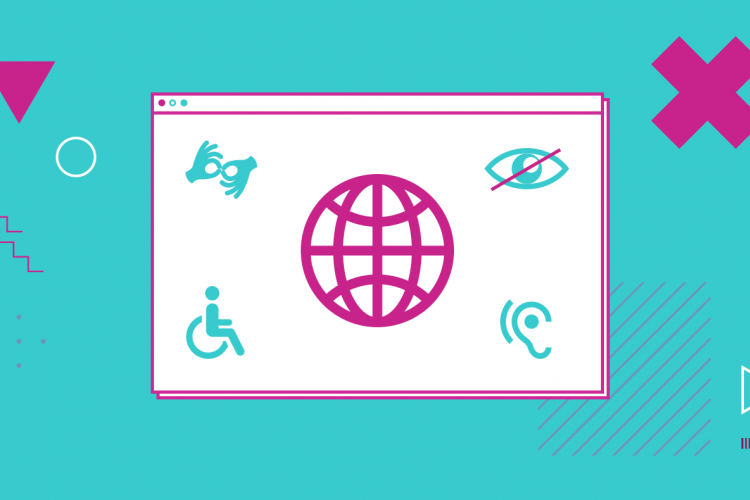How to create an accessible mobile app?
The internet is accessed much more via mobile devices than computers, and that trend is growing. Mobile devices are also being used by children and the elderly as well as by people with various special needs who all wish to be able to use the web conveniently and independently.