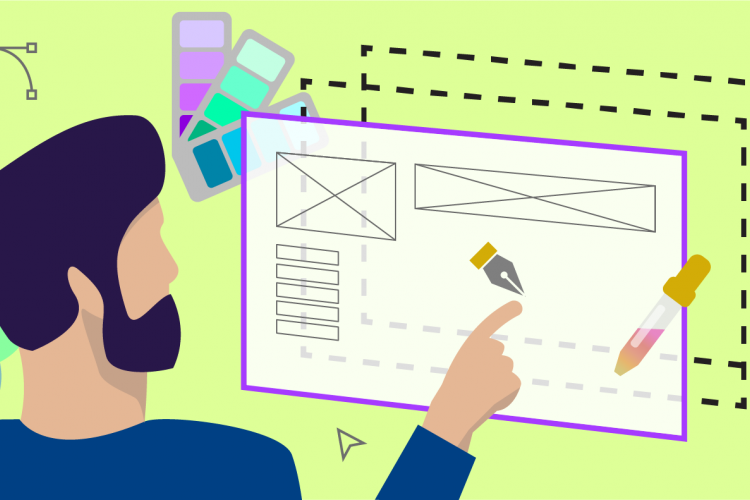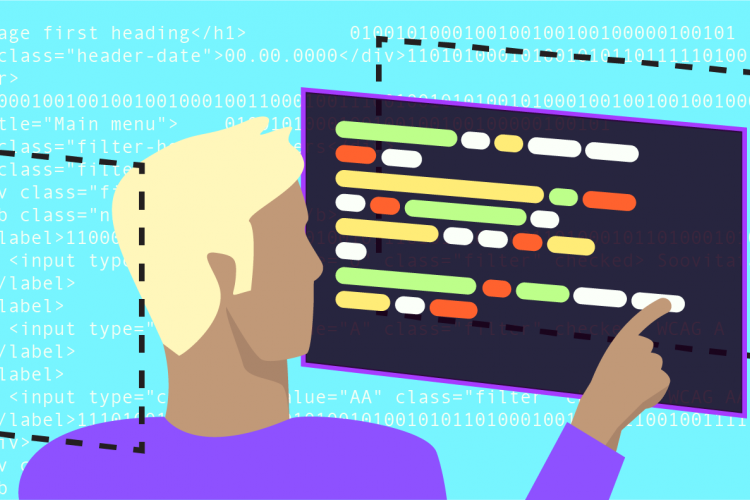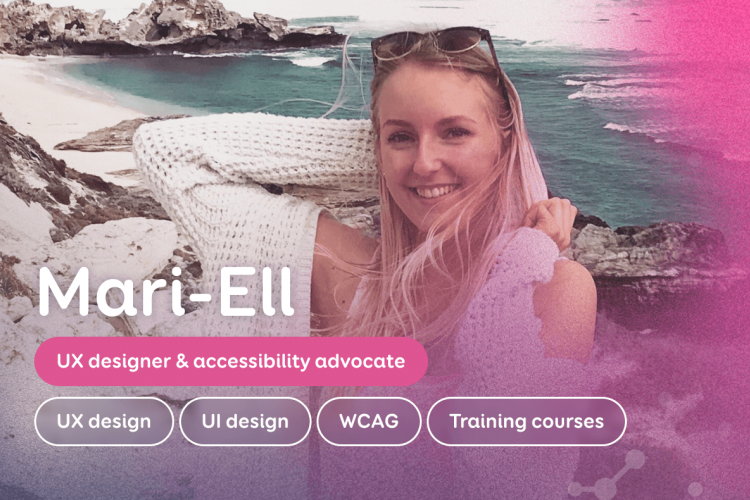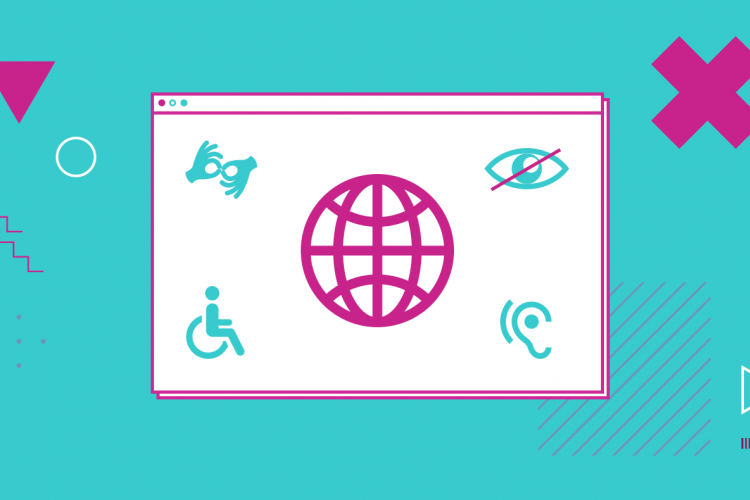Accessibility problems caused by web designers
Web users, their knowledge, and capabilities can be quite different. A modern website that meets the European Union requirements is inclusive and accessible, which means it can be easily used by people with special needs, the elderly, children, as well as everyone else.