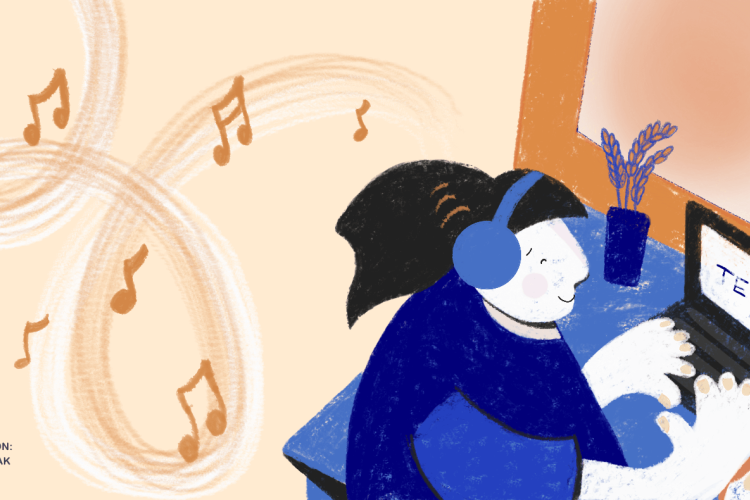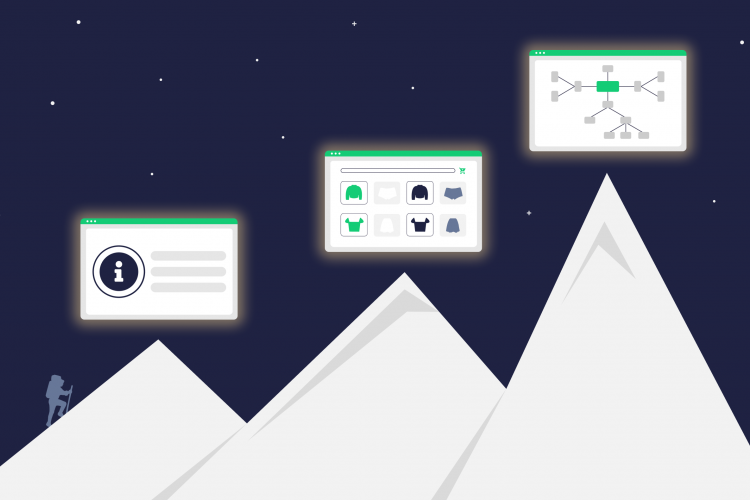Human-centred design through the example of the Information System of the Labour Inspectorate
Human-centred design helps address one of the main challenges in public sector projects – complex processes that are difficult for users to understand. The Information System of the Labour Inspectorate (TEIS) was created with the needs and behaviours of different types of users in mind. The system includes a self-service portal for employers and employees, and an internal tool for Labour Inspectorate officials. In addition, the Work Life portal provides answers to all questions related to working life.