Cost of a Usability Problem – A Product Manager’s Perspective
If you already started with the tips mentioned in the last article then by now you have probably finished your first user tests and you know which usability problems your product has. You also might know how to move forward, which errors need fixing today and which ones you can take care of later. This post will be more about the value and cost of usability problem...
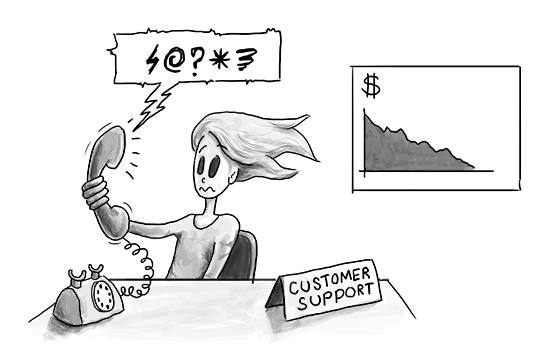
You need to get the message about usability fixes across to your superiors, the board of directors or the general management and this is a challenge where many product managers feel that they don't have as many arguments as they need.
Here are three ways to stand your ground
As a product manager you often need to defend your arguments and justify your actions. The number one question on everyone's mind is how will this small change influence the big picture.
The board needs to see monetary value behind your ideas and concepts. You need to put monetary value on every usability problem you face, often disguised as extra cost, lost value or decreased profit. You can assign monetary value to all issues by focusing on the 3 following aspects.
1. Cost-based - where would you save money if you didn't have the usability problems
You need to know what the effect would be if the issues didn't exist and what kinds of costs would the company save in the process.
We need to know just how many help desk calls the company has on a monthly basis. Every problem that reaches your desk, laptop or phone, needs to be dealt with. This takes time (read: money) and money (read: other costs) on making problems invisible or you have to take care all the complaints. By the way they wont’t stop calling you, if you don’t fix the problem.
You can play around with a calculator for help-desk calls reduction :)
2. Sales pipeline effort
With every issue you should discuss the effort of sales process in order to get one paying customer or user. Things look bleak if your faulty primary feature is also tied to your marketing message.
If the main feature (for example the time tracking function in a time tracking service) doesn't work quite like the user understands it, then you can guess what the reaction from the users will be.
In general, if you market a non-friendly main feature, then you can easily add 25% extra effort to customer acquisition. Keep in mind that if the usability problem is significantly reducing the end value of the product (in the eyes of the users) then it will also add additional +50% to your sales effort.
3. Customers are the real decision makers
If the usability problem is hard to overcome for the users then you need to decrease the possibility of user acquisition for an additional 50%. I would reduce it by 25% if the persistence of the problem makes the user' overall work process longer, i.e. if the issue wouldn't be present, the entire work process would be shorter.
If there is a problem in the part of the process where someone has to do something multiple times over and over again then people probably will not buy the product - your leads convert to sales maybe about 25% less.
This here is not hard-core science
It is a starting point for attaching a monetary value to your product usability. The numbers will differ from company to company (product to product) and need to be modified accordingly. Take what you can and make it work for your needs. Do not hope that the users forgive you for the pain your product or service puts them through. Instead you should make it simple, fun and enjoyable!
Bottom line
Keep asking from yourself if all the usability problems would be fixed then how much value would the product earn more for the company. Or you could also calculate how much you are losing because usability problems. It is all up to you.
By the way if you don't believe me, you can see always different case studies :)







