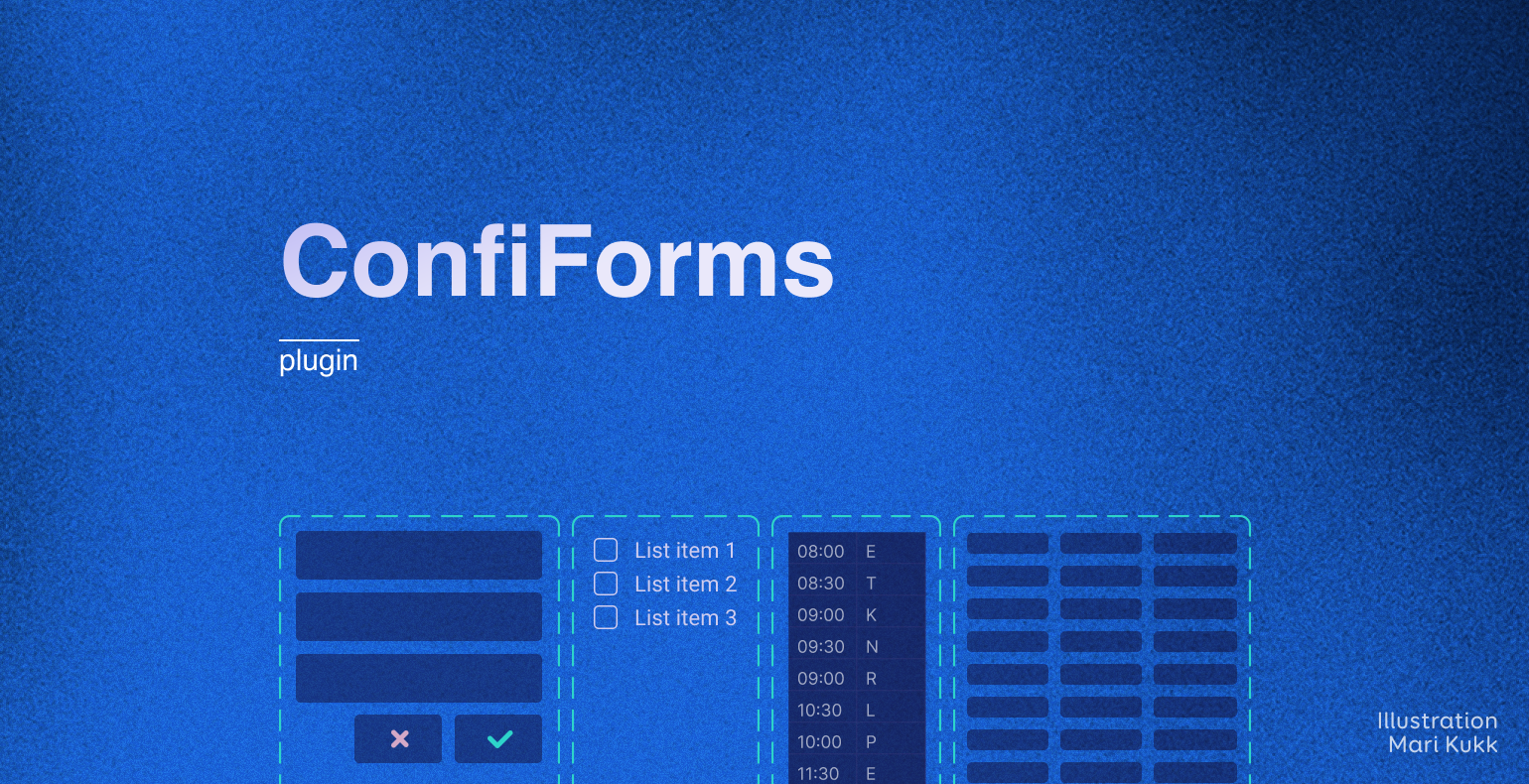Leveraging your intranet with awesome ConfiForms forms
NB! Please note that the product features listed in the article may change over time.
To illustrate the functionalities of ConfiForms, we will give three practical examples, including a solution for ordering invoices used in TWN's intranet.
However, if you are new to the world of Confluence, you can read more about Confluence's possibilities in our previous blog post.
What does ConfiForms enable you to do?
ConfiForms is a plugin that allows you to create forms for entering and collecting data on Confluence pages.
There are many form creation solutions on the market - what makes ConfiForms so impressive?
ConfiForms comes with 19 form setup macros and with over 70 different field types. These features combined allow you to create more complex forms, such as where:
- designated people can only fill in specific fields;
- select field values come from an external system (e.g. Insight or a database);
- anonymous users can create Jira tickets;
- the collected data can be displayed in the form of different tables.
To whom and in which situation?
Direct communication between different roles (the so-called interviewee and the questioner) may be sustainable and sufficient in organizations with a few dozen members. In this case, creating separate information request forms may not create significant value.
However, when thinking of organizations with hundreds or thousands of members, a standardized approach will save valuable time for several parties.
Let's take a closer look at the example of three use cases (Confluence+ConfiForms on the Atlassian Data Center platform):
Requesting a Jira project
The prerequisite for creating a Jira project is always certain information - e.g what is the name of the desired project, its acronym, who is the project manager, etc.
Creating new projects can become regular activity as the organization grows - let's take a closer look at a form created with ConfiForms macros for such a use case:
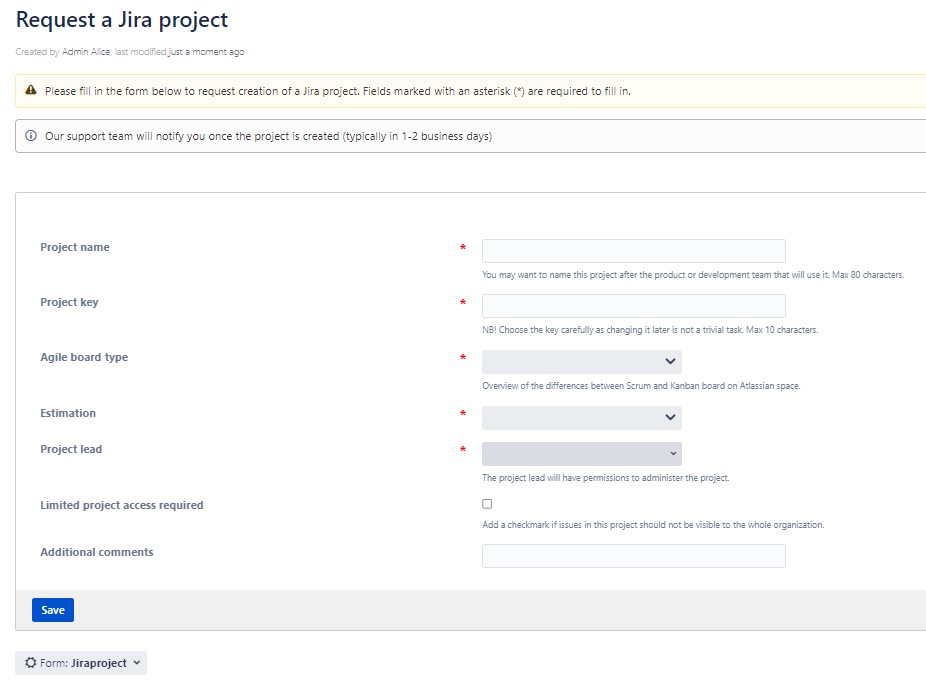
Sample form for ordering a Jira project.
Four different macros have been used to create the form above:
- ConfiForms form definition;
- ConfiForms field definition;
- ConfiForms rules for field definition;
- ConfiForms registrations control.
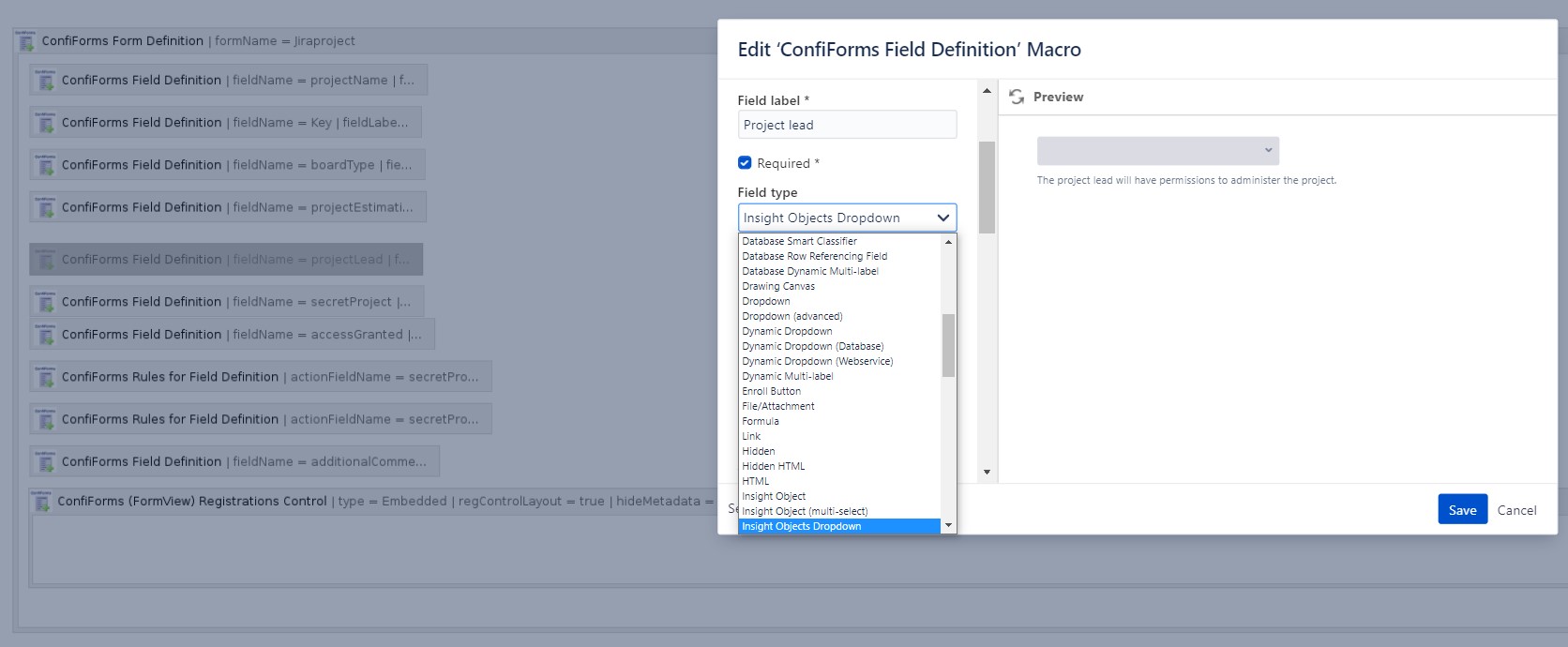
Configuring ConfiForms Field Definition macro.
We used a classic free text field, a multiple choice field, a checkbox field, and an Insight object selection field on the Jira project request form.
Configuring the last two (checkbox field and Insight field) together with the field rule definition macro is one example of ConfiForms features that enable to create bit more complex, but awesome forms:
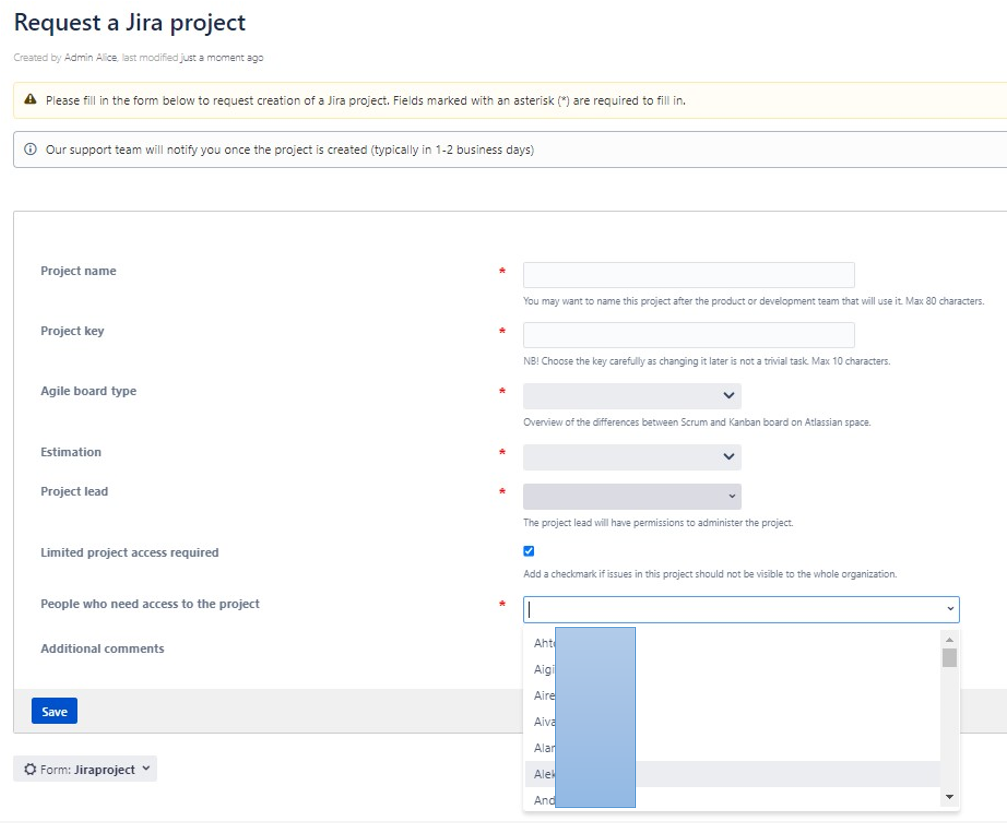
Insight object select field on ConfiForms form.
Marking the check box in the field "Limited project access required" made a new field "People who need access to the project" visible according to the rule definition macro configuration.
Both "People who need access to the project" and "Project lead" fields are Insight object fields by type - the fields select list options originate from the Insight application hosted on the Jira Server.
Our previous blog post reveals in more detail why and how we implemented Insight Asset Management for asset and HR management at TWN.
Survey forms and graphically displayed statistics
Let's continue with the following typical use case, which is a survey form - in this example, to organize an event:
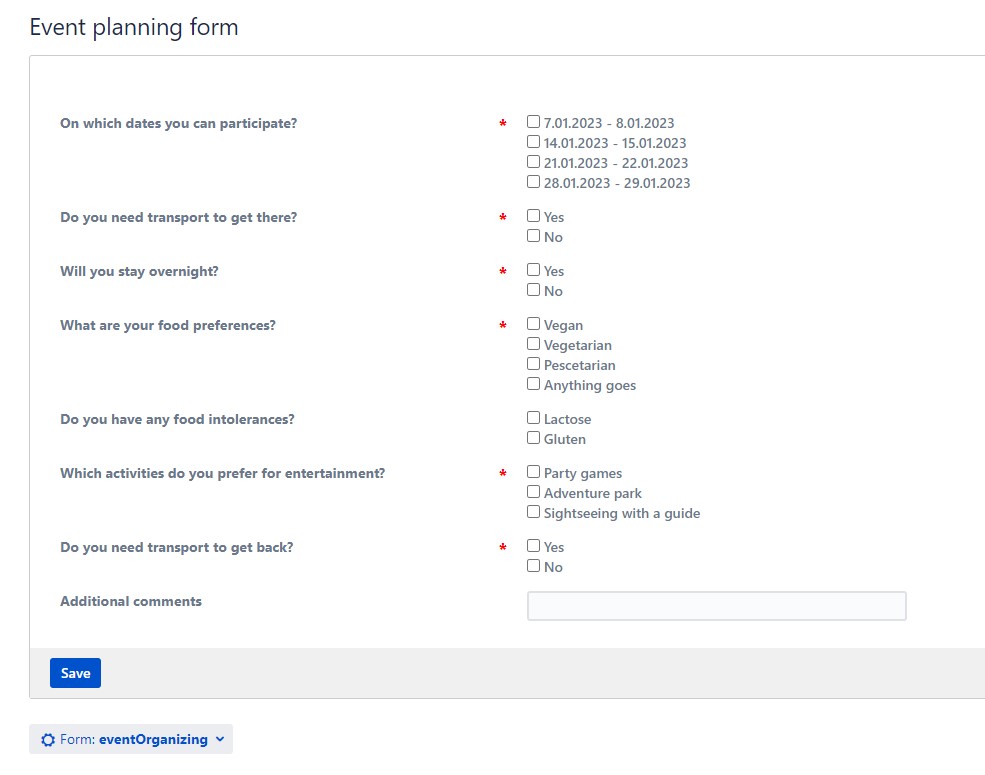
Unlike the example of the Jira project form, the purpose of the survey form is to get a statistical overview. By default, submitted data is displayed as a list view.
By hovering over an input, it is possible to see the answer's date and the answer's owner as a Confluence username - only if authorship information is enabled and information sending is not set to anonymous activity.
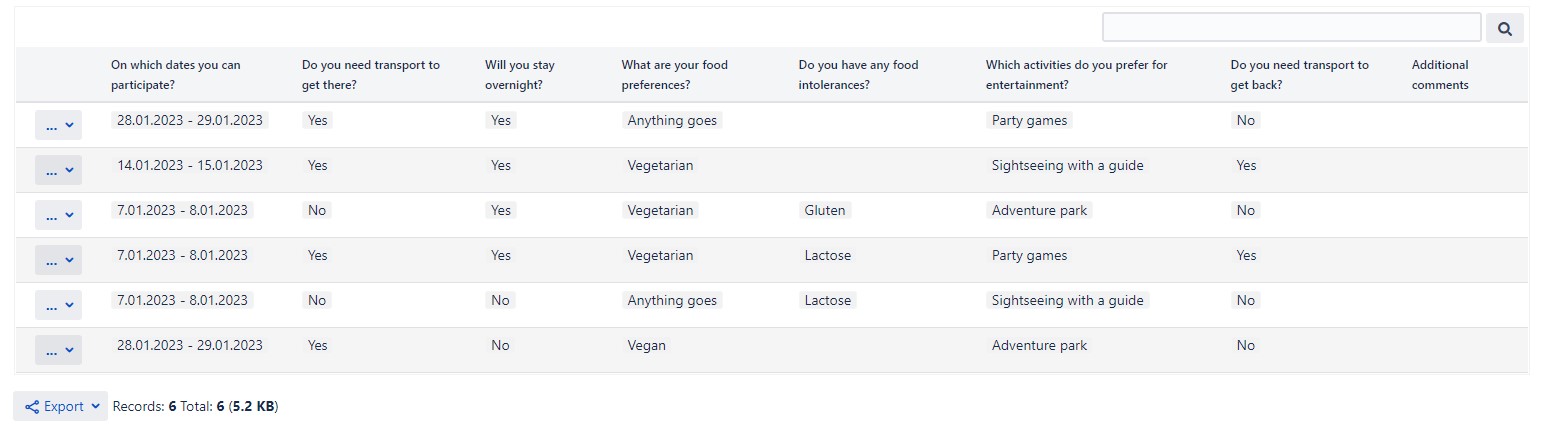
Stored data as a list.
However, the Confluence Chart macro must be added to the form definition macro to display the entered data graphically.
The Chart macro allows you to create different charts, flexibly customize them and export them to various file formats like jpg, pdf or doc.
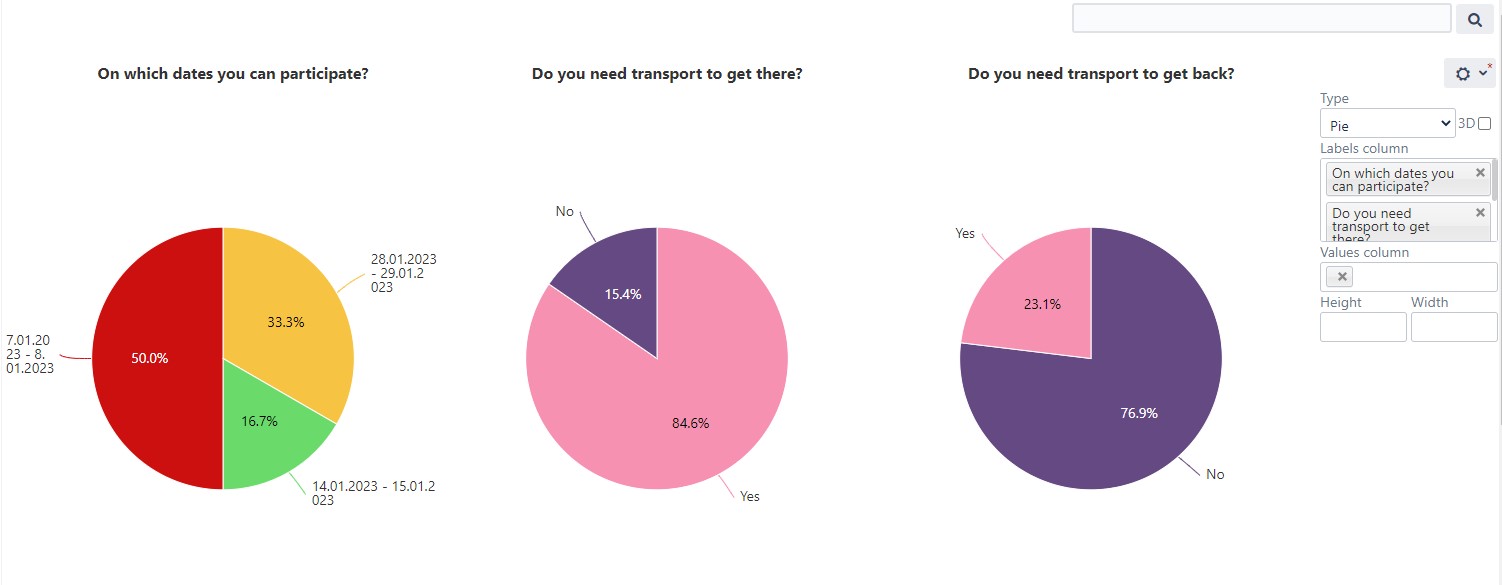 Chart macro pie chart.
Chart macro pie chart.
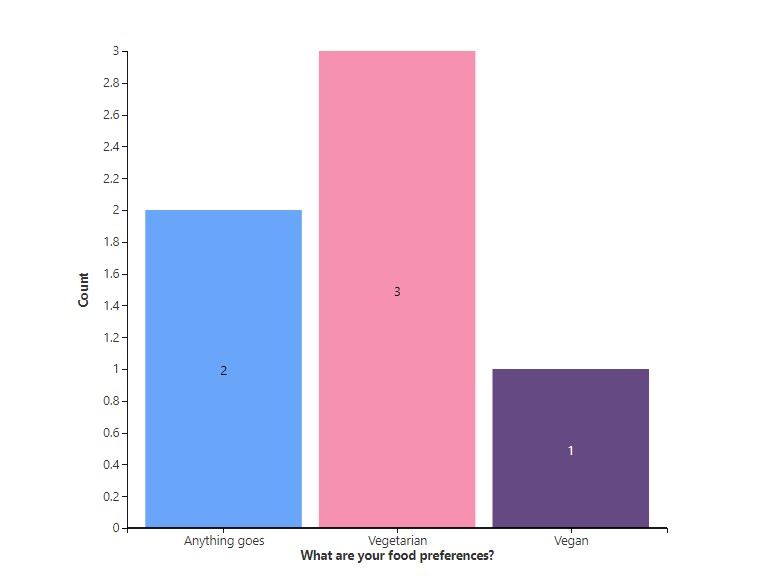
Chart macro column table.
Invoice requesting form
The example of invoice request form is a solution used in TWN intranet.
Our Atlassian team marketing manager and billing specialist Ieva Longa talked about the need for such a solution in more detail.
"In the past, all sales invoices were requested in free form by e-mail," says Ieva.
"However, each subscriber had their own (comfort) style - this often caused a lot of clarifying correspondence to get all the necessary information for making an invoice. Often, additional input from the requester was not received immediately, which made the whole process unreasonably time-consuming," she explains.
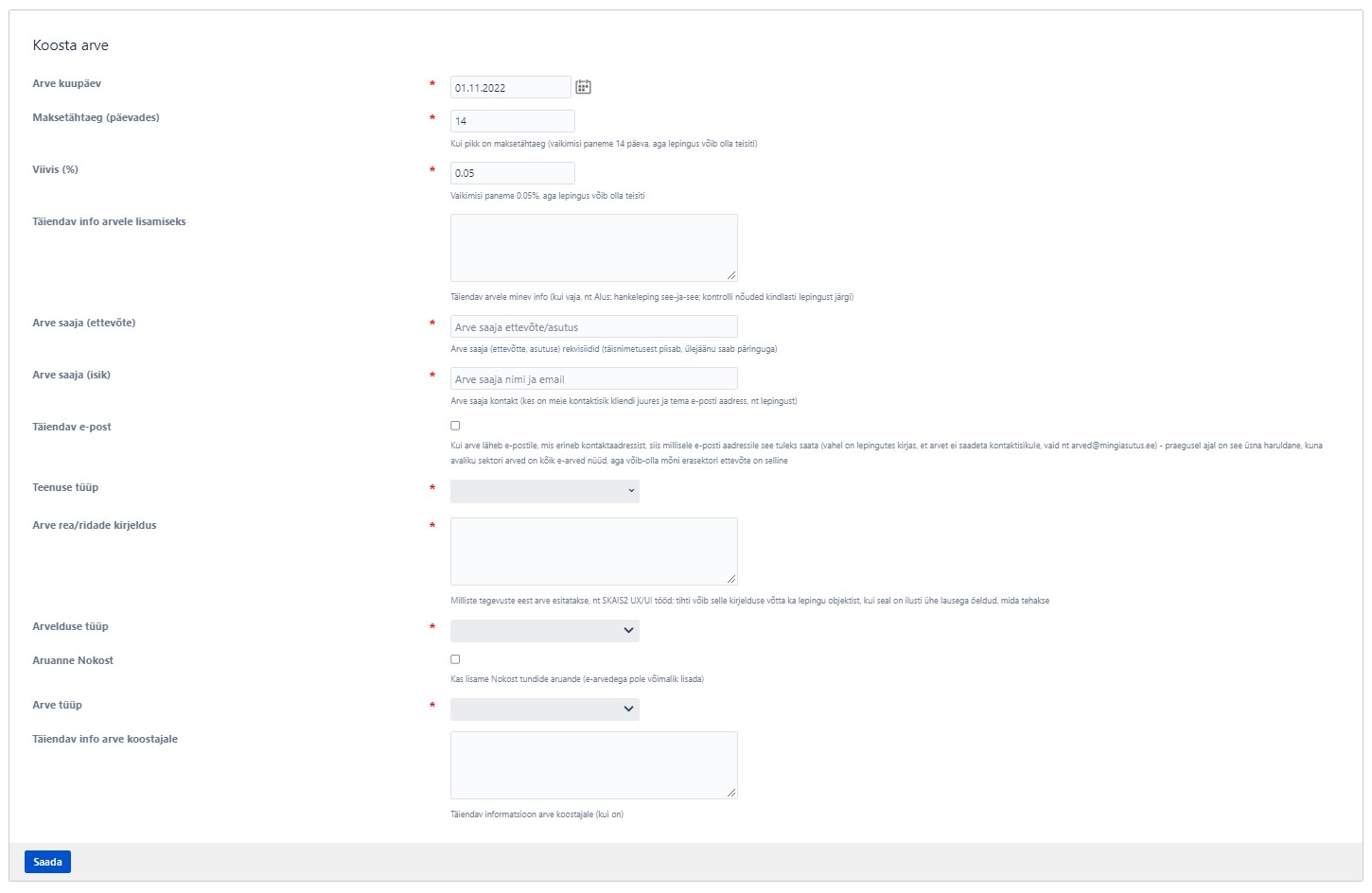
Invoice request form.
What has changed thanks to the ConfiForms form solution?
"When we receive the invoice request, we get all the necessary information immediately - no need to poke the requester, and the process of ordering an invoice is concise," says Ieva.
"Same for the person ordering the invoice - thanks to the form, it is immediately clear what data is needed, and no one cuts into the working day with additional questions," she clarifies.
What happens after pressing the "Send" button?
"Once the information has been entered and transmitted, it will all be sent to the invoice makers via e-mail," says Ieva.
"In the case of TWN, it is a general e-mail of sales invoices, where several people recipients. Like this, the process of formalizing the invoice will not be delayed if one of the recipients is on vacation, for example," she adds in summary.
A good deal of implementation options
The presented use cases are only a small part of all possible solutions that can be created with ConfiForms.
Designing and configuring the structure of a form might require surfing the documentation, experimenting and getting familiar with the macros. Still, the final result helps to save time and energy for various parties in the future.