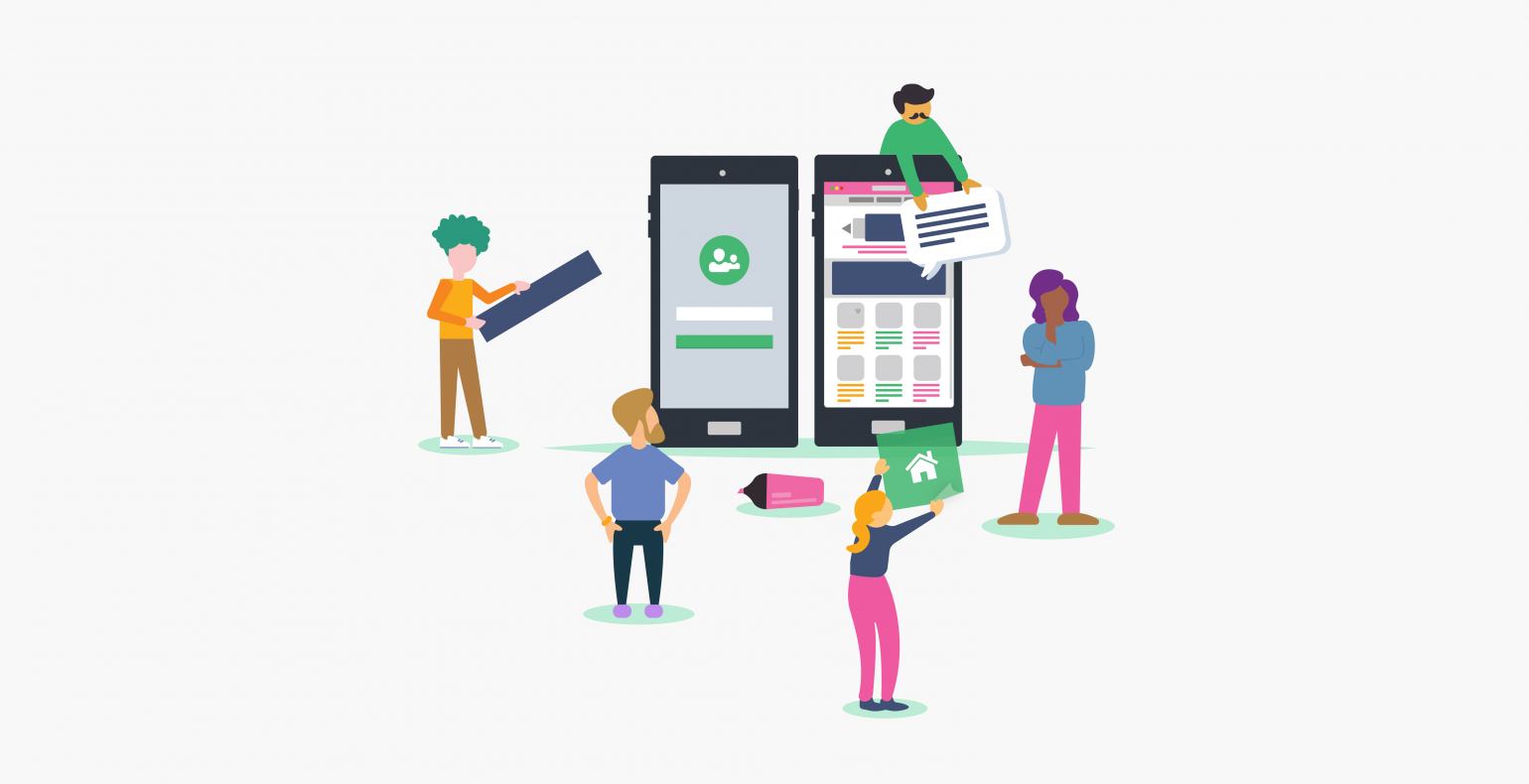Prototyping is more than just folding a paper plane
The need to create a prototype and the benefits prototypes bring are understood better than ever before. However, often, people do not realise that to create a prototype, it is necessary to do a considerable amount of preliminary work, i.e. to collect the correct input using different methods to ensure that the prototype meets the needs and goals of all parties involved.
Preliminary prototyping activities
Preliminary prototyping activities fall into four major categories:
- Researching user needs
- Mapping out the business needs
- Creating the information architecture and the navigation
- Generating design ideas
In turn, these activities are carried out through various methods, which we will talk about more below.
At Trinidad Wiseman, we help organisations transform their ideas into working solutions by conducting user research, business analyses, and doing prototyping. Our service combines a user-centric approach, the optimisation of business processes and the technology to create well thought through digital solutions. Take a closer look at the projects we have worked on on our website and get in touch – let’s discuss how we can help you.
1. Researching user needs
The primary need is to understand the needs and goals of the end users of the digital product or service. This helps to create a foundation for creating a user-friendly solution and to focus on the functionalities that are actually necessary. To create a thorough overview of everything, we use the following methods:
User interviews and testing
- We conduct structured sessions that are 45-60 minutes long with the potential users.
- We map out the users’ needs and problems throughout the interviews.
- We test existing solutions or prototypes.
- We document user behaviour and feedback.
Web analytics
- We analyse the usage statistics of the existing solution.
- We identify the behavioural patterns of the users.
- We map out and analyse the problem areas and bottlenecks.
Expert analysis and accessibility evaluation
- We evaluate how well the system meets the best practices of UX.
- We analyse the solution’s accessibility based on WCAG standards.
- We identify potential usage problems for different user groups.
- We compile specific recommendations for improving the user experience.
Based on the gathered data, we create personas AKA descriptions of the solution’s typical users that include their needs, goals, and behavioural patterns.
- The personas are based on interviews, testing, and user research.
- They help the team to keep its focus on the user needs throughout the whole development process.
- They allow the team to avoid creating unnecessary functionalities.

2. Mapping out the business needs
Just as important as researching user needs is the need to understand the client’s business goals and technical capabilities. This helps us create a solution that works for both the end user as well as the client.
Taking into consideration the versatility of business needs and their impact on the project’s success, it is important to pick methods that help us to precisely map out and validate all important requirements, such as:
Stakeholder interviews
- We conduct structured conversations with the representatives of different departments.
- We map out the business goals and limitations.
- We map out existing processes and workflows.
- We identify the technical possibilities and limitations.
Competitive analysis
- We map out the market’s best practices.
- We analyse the strengths and weaknesses of the competitors.
- We identify the business opportunities.
- We highlight the opportunities for differentiation.
Requirements clarification workshop
- We include the different parties involved in one mutual discussion.
- We clarify the goals and limitations of the project.
- We create a common understanding of the problems and needs.
- We document the specific requirements and expectations.
Based on the gathered data, we compile the business requirements and goals, which will help us keep our focus and ensure that the solution being created will meet both the user and business needs. This document will work as a foundation for any future design decisions and development activities.
3.Creating the information architecture and the navigation
Once the user and business needs have been mapped out, the next step is to create a logical structure that will enable the users to intuitively move around the system and get to the information they need.
A well thought out information architecture ensures that users can orient themselves in the system without great effort and find what they are looking for quickly. To achieve a clear and logical structure, we use the following methods:
Card sorting
- We structure the content and functionalities by sorting them into logical groups with the help of the users.
- We determine user expectations for the layout of the information.
- We validate the menu structure and navigation.
- We work out terminology that is understandable for the users.
User flow diagram
- We visualise the users’ routes throughout the system.
- We map out all possible user journeys.
- We identify possible bottlenecks in the navigation.
- We evaluate the simplicity and logicality of the journeys.
Storyboarding
- We play through the work processes and user journeys.
- We sketch the main screen views.
- We map out the main functionality of the system.
- We think through all the different scenarios.
The information architecture that is created as a result of these method will form the foundation for both the design and the software development, thus ensuring that the system will be logical and easy to use for the end user.
4. Generating design ideas
Once the information architecture has been established, we can focus on creating the design solutions. In this stage, we create the initial visual and functional solutions that combine the user and business needs.
The goal of this stage is to identify creative and practical approaches that combine the user experience goals with the technical capabilities. To ensure that we reach an approach that is as complete and well thought through as possible, we use the following methods:
Idea generation workshop
- We sketch various design solutions.
- We involve the team and the client in the ideation process.
- We evaluate and prioritise the solutions.
- We gather feedback and amend the solutions.
Wireframing
- We sketch and create the main screen views.
- We test the functionality and the content layout.
- We prototype different solutions.
- We determine the main elements of the design system.
Design reviews
- We conduct regular design meetings with the team.
- We validate the solutions via the business goals.
- We gather feedback and amend the design.
- We account for the technical limitations.
The design solutions created in this stage will form the foundation for the creation of the final prototype which can then be tested with the end users.
Conclusion
Over time, prototyping has become both faster and more practical. Successful teams focus on methods that:
- Quickly provide practical input
- Enable them to validate ideas early
- Include the whole team in the process
- Account for technical limitations
The end goal is to create solutions that work for both the users and the business in as efficient and resource-saving manner as possible.
Read our previous post: From an idea to a working solution: the importance of prototyping in development projects .