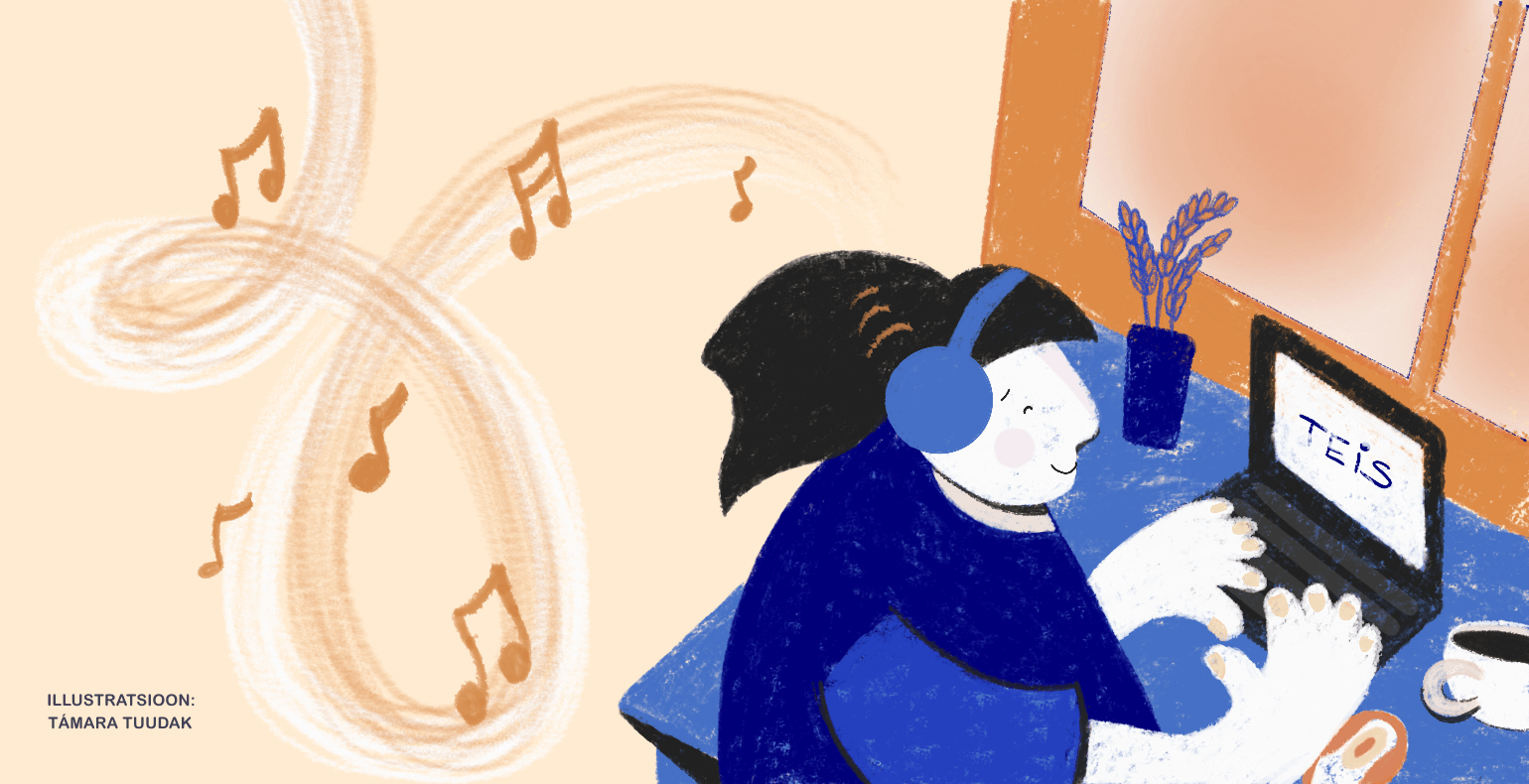Human-centred design through the example of the Information System of the Labour Inspectorate
Human-centred design helps address one of the main challenges in public sector projects – complex processes that are difficult for users to understand. The Information System of the Labour Inspectorate (TEIS) was created with the needs and behaviours of different types of users in mind.
The system includes a self-service portal for employers and employees, and an internal tool for Labour Inspectorate officials. In addition, the Work Life portal provides answers to all questions related to working life.
The transition to the new system required rethinking the work processes of officials and creating new tools that would consolidate all important data in one place and help inspectors carry out supervision more effectively.
Trinidad Wiseman has been the development partner of TEIS since 2019, helping to simplify communication between employers and the state. In the following case study, we will introduce how we apply human-centred design in system development and how design thinking fosters successful collaboration between the client and the developer.
If you want your system to be created according to users’ needs and expectations and to simplify complex processes, we can help. Our services, such as UX design, prototyping and service design, help create intuitive and user-friendly solutions. We apply design thinking and conduct thorough user research to ensure solutions meet both user and business expectations. Explore our services and completed projects, and contact us.
Human-centred design in the development of the occupational health module
When creating the occupational health module, our goal was to ensure that the solution meets the needs of both employers and occupational health service providers (OHS providers) and makes the process smoother and more user-friendly.
The new solution enables employers to grant OHS providers access to the necessary data, allows OHS providers to make suggestions for improving the work environment, and simplifies the organisation of health checks.
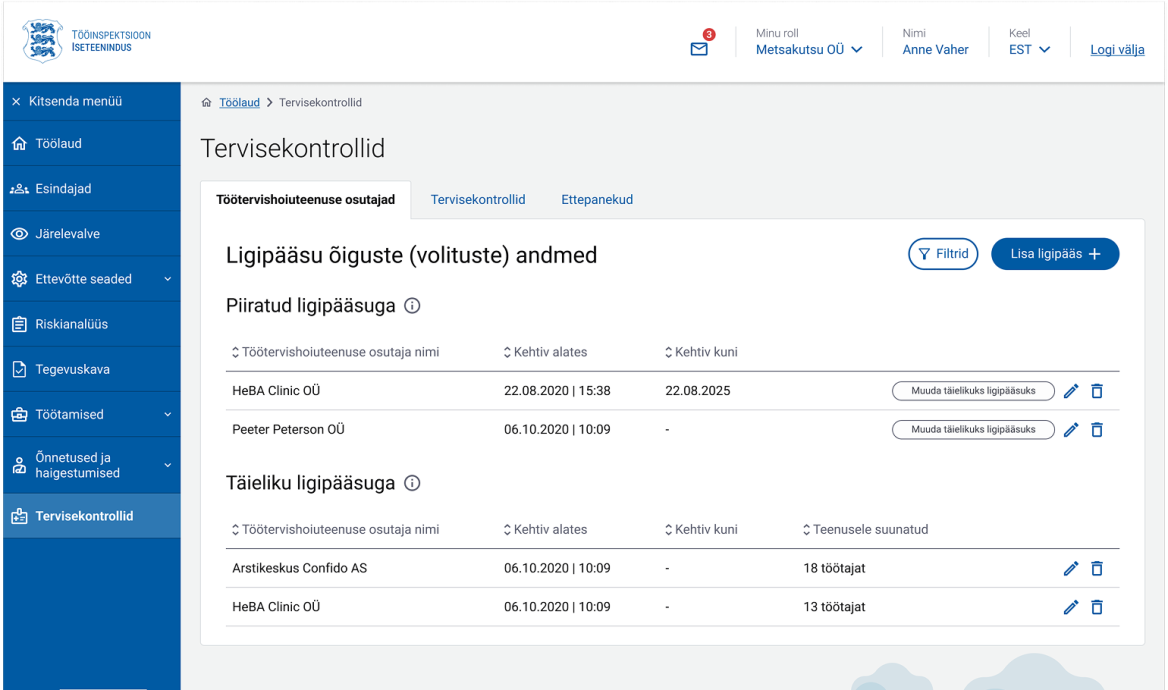
Access rights management view, where the employer can control which service provider has full or limited access to employee data.
This reduces administrative burden, speeds up information flow, and helps improve workplace safety and employee wellbeing.
User interviews – what's the problem? Mapping needs and pain points
To understand the nuances, challenges, and expectations of end users’ daily work, we conducted interviews with occupational health doctors and employers. We identified several unmet needs and pain points.
Key pain points:
- Fragmented and inaccurate data – Occupational health doctors pointed out that access to employee health data is often fragmented. Information provided via employers is frequently inaccurate or outdated – for example, not all job role risk factors are submitted.
- Inconsistent quality of risk analyses – Ideally, the occupational health service is based on the employer’s risk analysis, but the quality and detail of these vary significantly. This makes it difficult to properly assess the working environment.
- Time-consuming and bureaucratic procedures – Planning health checks and managing improvement proposals requires a lot of manual work and time, which hampers the smooth operation of the service.
- Inadequate tools for data management – Employers and OHS providers still use Word and Excel files for information management and communicate via email. This jeopardises data security and continuity.
- Usability issues – Employers highlighted the need for a simple and clear user interface that allows quick and secure access to the necessary services.
Prototyping – early testing and adaptation of the solution
Based on the conclusions from the interviews, we created the first user interface prototypes. Prototyping is an important part of the development process because it enables quick and effective visual alignment within the project team, between the client and the developer, and with end users.
Through prototypes, we received immediate feedback from users – can employers intuitively find the necessary information? Can occupational health doctors easily access the required data and make suggestions for improving the work environment?
Prototyping is also important to implement changes at an early project stage when adjustments are still quick and cost-effective. For example, based on feedback, we significantly improved the functionality for adding and displaying propositions – OHS providers can more easily submit propositions, and the employer sees a clear overview, allowing them to decide whether to include a proposal in the company’s action plan.
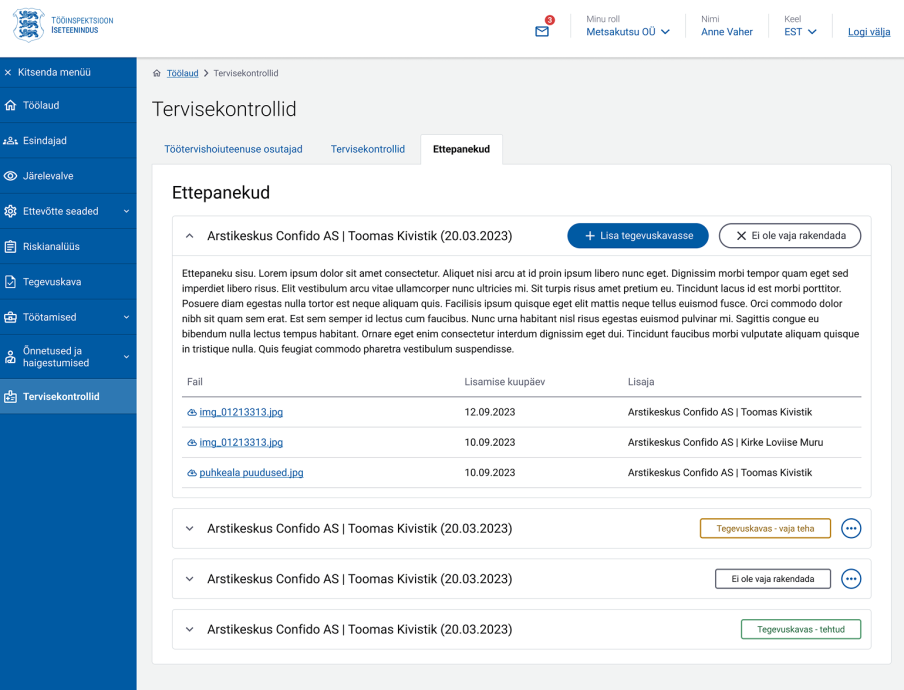
Suggestion list and management view, where the employer can decide which suggestions to include in their action plan.
Based on input from the interviews, we also created a comprehensive overview for OHS providers of the company’s data, including workplace accident and occupational disease statistics from recent years, the number of injunctions, information on workplaces and job roles, and descriptions of work environments. This provides a clearer picture of the company’s operations and potential workplace hazards.
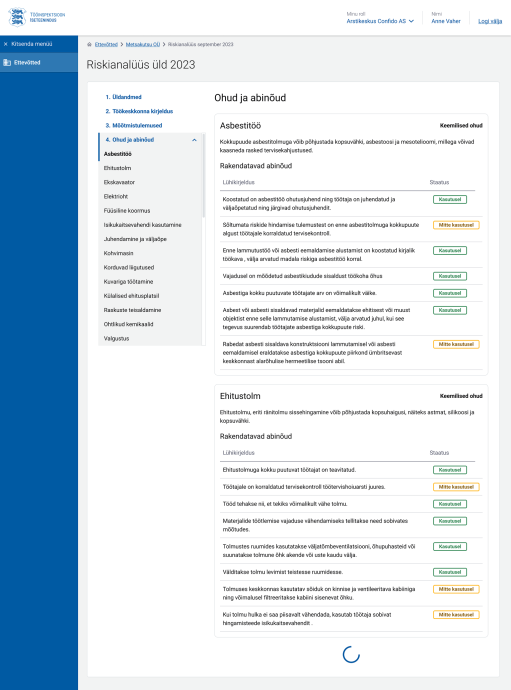
Work environment risk analysis view – a detailed overview of risks and applied measures helps the occupational health doctor assess risks and give targeted recommendations.
Development phase – ensuring quality and user experience
The next crucial step after the analysis and design phase is the actual implementation – development. The role of the designer is also important in this phase, to ensure smooth and high-quality execution in close collaboration with developers and analysts. During development, new details and requirements often arise that need visual and functional clarification. For example, together with developers, we enhanced the block for recent workplace accidents and injunctions to comply with WCAG rules and to be clearly understandable for all users.
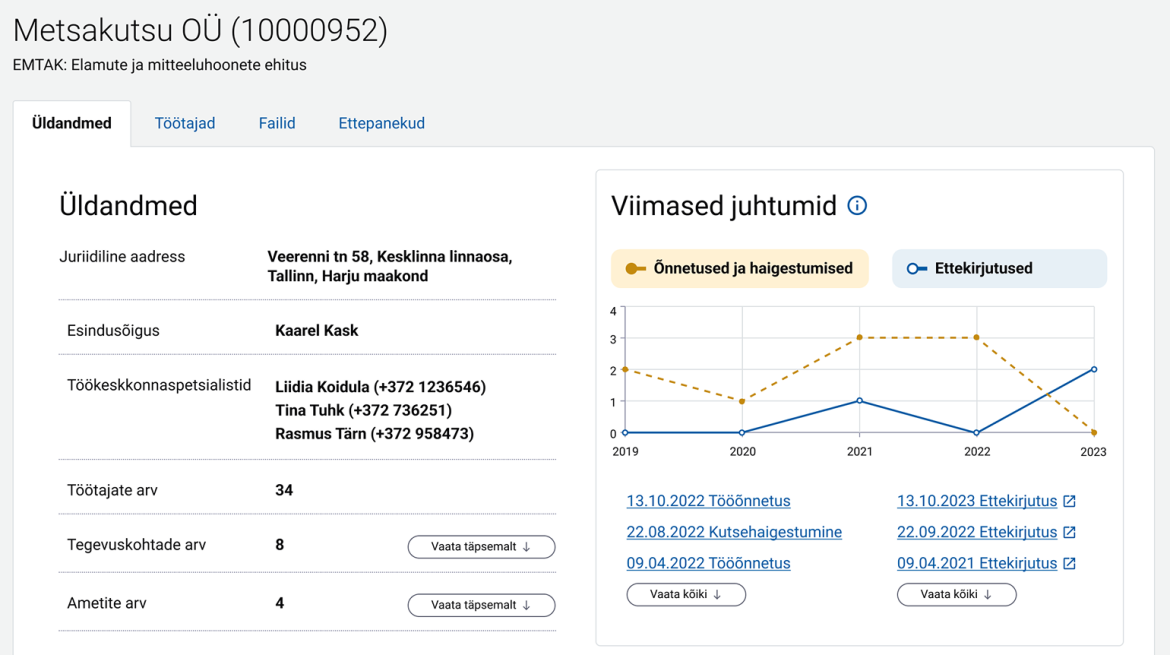
Company overview with graphical presentation of recent workplace accidents and injunctions – a quick and visual summary of the work environment situation for the user.
During the development phase, the designer also participates in development meetings (e.g. grooming), where they help resolve arising questions, such as how to optimise UI components to meet both user expectations and technical constraints. The designer’s task is also to continuously review developed functionalities to ensure they match the original vision and usability standards.
A key part of the designer’s role is ensuring adherence to the design system and style guidelines, so that the new module fits seamlessly into the overall visual identity and user patterns of the information system. This keeps the user experience consistent, and users don’t have to learn new patterns or logic for just one functionality.
Human-centred design in the development of the construction site module
Construction supervision is a complex and regulated field that involves working with various systems and data sources. In early 2024, we started designing and developing a new tool for construction inspectors to enhance supervision of construction sites. This development was part of the TEIS internal application and is only used within the Labour Inspectorate.
Problem background
As with the development of the occupational health module, we started this project by mapping out current work processes. It turned out that construction inspectors were using multiple systems to manage their work. Reports submitted by construction companies were registered in TEIS’s predecessor system (iTI), while supervisory procedures were conducted in TEIS.
In addition, since 1 October 2023, data related to major construction sites is transferred to the Tax and Customs Board’s system for contractor chains and employment durations (TTKI), which construction inspectors previously had no access to.
Collaborative design process
Unlike the occupational health module, which had a broad user base, this project only involved Labour Inspectorate officials, so we took a slightly different approach to the design process. Instead of conducting a large user research phase, the design process was carried out in close cooperation with the client-side users. We first mapped out the as-is workflow of the construction inspectors, and then began shaping the to-be process together with them.
We focused on rapid and iterative prototyping, supported by weekly analysis meetings – these fostered ongoing dialogue with users and led to solutions that met their actual needs. Since the inspectors had no prior experience with creating digital tools, the early UI prototype became a crucial tool – it helped them articulate their needs more clearly and make informed decisions.
In addition to analysis meetings, we also conducted usability testing and interviews during the design process to validate and refine the prototype. The final solution, which inspectors actively helped design and test, enables the following:
- Filter construction sites by address and plan workdays based on site locations;
- View object details, including information about sites, contractors, and employees;
- While on-site, use employee search to check under which contractor a person is working and whether they are authorised to be there;
- Query access logs to verify compliance with work and rest time regulations;
- Initiate supervisory procedures directly from the same view that displays data about the object.
Challenges and lessons learned
Key challenges:
- No access to test data from TTKI during development, which meant some logic had to be reviewed and clarified during the integration phase;
- A mid-project change in the client-side team – new inspectors were added, whose work habits and terminology differed from the earlier participants;
- The UI design had to consider both TTKI data structures and the new inspectors’ need for a simple and logical solution;
- The terms “construction site” and “construction object” have different meanings in different systems, so they had to be clearly distinguished visually and logically.
Despite the challenges, the collaborative design process was an effective approach for the construction site module, giving real users the opportunity to participate from the early design phases.
In the future, this approach could be further enhanced by combining it with other UX methods, such as shadowing construction inspectors on-site to gain broader insights into different user behaviours and needs.
Conclusion
Human-centred design is crucial in development projects because it helps make complex processes clear, understandable, and effective for both users and development teams. As seen in the TEIS project, design thinking is more than a tool for understanding user needs – it helps build a strong collaboration framework between the client and development partner and fosters shared understanding within the project team.
Creating a common focus on problems and solutions enables the development of systems that deliver real value to both users and the organisation and helps avoid misunderstandings or costly changes in later development stages.
We encourage other public institutions and companies to adopt design thinking and a human-centred approach to ensure system creation is transparent, efficient, and user-focused. Trinidad Wiseman is a reliable and experienced partner who can help transform complex needs into user-friendly solutions – from system design to UX testing and software development. Get in touch with us and let’s discuss how we can support your needs.