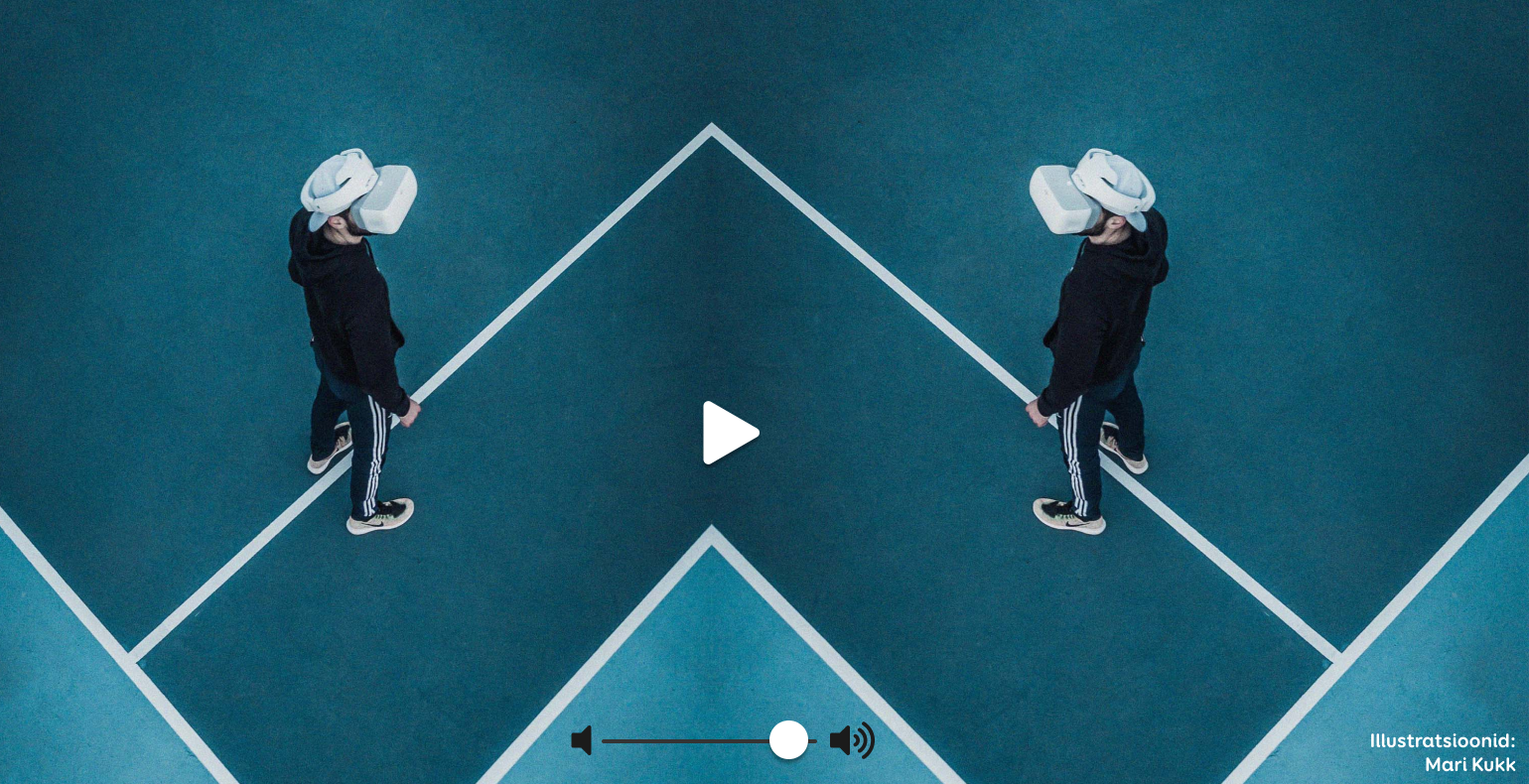How to combine the physical environment and virtual playfulness?
I talked to our senior UX designer and innovation lead about the merging of the physical and virtual worlds. I asked about what makes us at Trinidad Wiseman think about it, write about it, and actually work on it.
In essence, we are playing on the border between games, art, installations, and sports. We have the opportunity of building something exciting that can help us complement or add value to our experience within a physical space.
At some point in time, we have all visited the two extreme ends of this spectrum – moved from being 100% in the physical world to the virtual world (e.g., when working on work tasks or when playing games). Perhaps including a little bit of both would land us in just the right spot.
Why is combining the physical and virtual world a current topic?
Have you ever thought about why we force people to go through meaningless and time-consuming movements? For example, the fact that Gunnar, an employee, is coming to the office in the morning is an important bit of information for various in-house systems, and that information could be used to start up various processes without the user ever having to get involved.
Some reasons for why we should work on combining the physical and virtual world today are:
- it is already a widespread technological trend and has been for years. The line between the physical and digital world has already been blurred;
- we want the people who are responsible for in-house work processes and systems to take a look at the bigger picture – we want them to think about how they could do things more efficiently in their company;
- specific solutions, such as a website or an app, are too narrow. They do not allow us to test or find solutions on a broader scale – this may result in a simpler and more efficient method for resolving the problem to be completely left out;
- combining the world of games with the physical world is an exciting thing to test for broadening your horizons, experiences, and differentiation;
- already today, there are many simple solutions, components, and platforms that can allow us to create and test hybrid solutions like this much quicker and more cost-effectively.
Think for a moment about the number of buttons you are forced to press every day (starting with your alarm clock in the morning and the buttons on the coffee machine to turning off the last lights in the evening). By applying some digital savvy, we can get rid of a large part of our daily button presses.

How can we make our lives easier with digital solutions?
We live in the physical world and everything we accomplish is more or less connected to the physical world. Even when we are working on something on the computer, then it is first and foremost connected to the physical world, because the computer itself is a physical tool for people to communicate with the virtual world.
Screen-based devices, where communication works through pushing buttons, have been a part of our everyday lives for a long time now. Nowadays, all the platforms and options available have expanded our experimental capacity to quickly and easily reach the point where a device can be both physical as well as sensor-based.
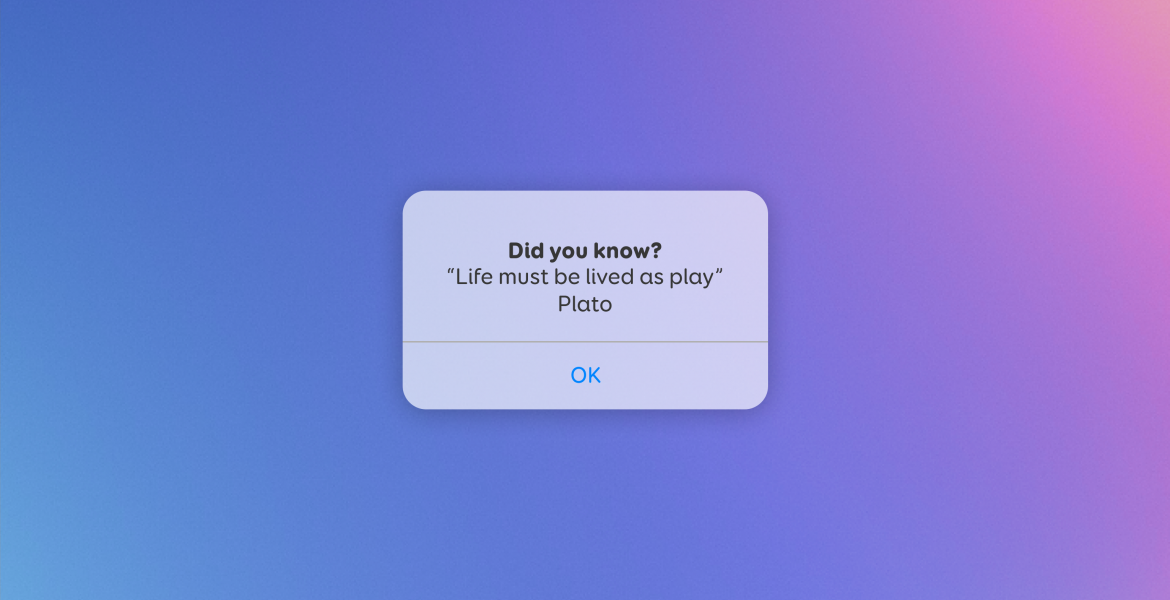
Here are some examples of how this is already works today and how it could be applied in the future:
Simple sensor-based activities
For sensors, the simple fact that a person is present or moving is enough information to do activities based on that – e.g., turning a light on and off with a motion detector whenever a person arrives and leaves.
Moving from one device to another
As soon as smartphones showed up in addition to computers, being able to move seamlessly between them became an important feature – a person could start one task on their computer and continue with it on their phone (e.g., a Teams meeting, creating a design in Canva). And people do end up using 2-3 devices to get one task done.
Providing services
Services nowadays work in a way where the physical and web service either duplicate each other or replace some parts. In other words, part of the service is provided in a physical space by the service provider, and part of it can be done via the online self-service platform by the customer.
For example, when ordering a new ID-card, you must go to the Police and Border Guard Board physically to provide samples of your fingerprints, but you can submit the application much more conveniently and for a lower price when you do it online.
Positioning
Smartphones use positioning to recommend you cafes that are located in a suitable place for you; they tell you which services the owner of the phone can use; they know where the user was and what kind of service they should as feedback for (e.g., after you visit a service provider, you may be asked for your feedback and to rate the experience).
Navigation
You may use the car’s GPS to drive to a specific address and once you exit the car, you can continue using the GPS on your phone to reach the correct building and door. Often, people do not take advantage of this option though, since they are unaware that it exists and unfortunately, not all navigation applications offer this option yet.
Making it easier to fill out forms
Let us pretend that Gunnar is borrowing a book from the library or a device from the device library. To register this, he must log in to a web-based system, find the book or device, and mark down that he borrowed it (he must go through a similar process when returning the book/device).
It is not that complicated to make the app, cameras, and the stickers that are put on the books/devices identify the person who borrowed the item, making our lives easier.
This could also help with ensuring that items that are not meant for borrowing are not removed from storage. This setup can also be used to send out memos about the deadline and to prevent books or devices from going missing or being misplaced.
Moving between screens
Occasionally, you may find yourself in a situation where you need to move from one device to another with a task – e.g., when you are in a meeting or watching a series on your computer and you wish to go to another room with your phone.
Why should the meeting not be able to automatically switch from the computer screen to your phone screen or vice versa? Here, we could take advantage of the device’s smart capabilities to make sure another family member is not disrupted if they are currently watching a movie on the big screen or moving around.
We have reached an era where a lot can be done much more efficiently, considering the physical world around us. If you wish to get something done, then you do not have to type everything into a computer – the devices are capable of making many decisions for us.
How to make office life more playful and fun?
Previously, we talked about how to get rid of having to do some easier actions or how to make complex actions easier. Next, we will take a look at how to bring more playfulness and fun solutions into our serious everyday lives.
We are currently still living in a world where many things work with switches. But if want to and are proactive enough, then we can use electronics to make the world around us a lot more interesting.
A playful environment does not only have to exist within computers and phones – smart playfulness can easily be brought into the physical world around us.
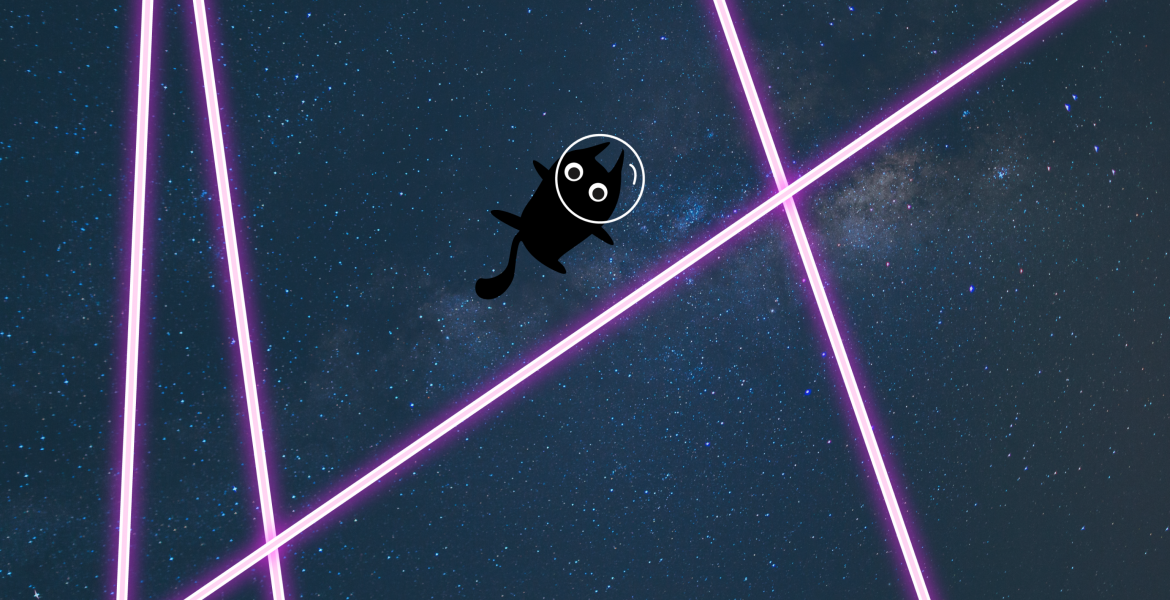
The following are fun examples of things we could use in our office lives. :)
Personal greetings
A mood-lifting personal greeting could be waiting for you when you get home or arrive at the office.
Or there could be a screen on the office wall that shows a new clue to a treasure hunt every hour and offers whoever finds it the opportunity of learning or discovering something new.
Learning a language through play
There are a variety of very good apps for this (e.g., Duolingo), but using them is a phone-based concentrated activity that takes 5-10 minutes of your time. Why not have a screen in the office that uses identity authentication and helps employees to learn a new language through a playful approach and small steps?
By implementing authentication, we can keep track of how far each employee is on their learning journey and whenever they pass by the screen, they can be shown new words that they can learn as they go about their workday in the office. Similar language learning solutions can be used to learn field-specific terminology or foreign words.
Increasing employee motivation
While the previously described activity may seem as a nice-to-have thing at first, it actually involves a lot of unexplored sides.
Life and work do not need to be overtly serious – a playful environment can have the same type of psychological effect on people as do the lights, colours, or sounds around us. It can also have a stress-reducing effect.
Why not make working so smooth and fun that you lose track of time in the office and once you check the time, the only thing for you to realise is that it is time to go home? Why not have motivation come from the fact that employees feel that their jobs are exciting and that their workplace is awesome?
Conclusion
Creating the aforementioned solutions starts with defining the initial task, and the design. By setting the initial task up in such a way that it is open and independent of the platform or medium, we create the opportunity for people to propose much more creative solutions that provide space for experimentation and innovation.
Let us bring more elements of play and ingenuity into our lives – so that we do not have to waste valuable time on annoying repetitive tasks!
We like to play on the border between the physical and virtual world. Last week, we even organised an exciting hackathon in our office, which we will also be writing about soon.
If you have any ideas on how to make the daily grind more fun and how to spare us from annoying repetitive tasks, then write to us. Or come on over and play with us! :)
You can also read our previous posts about gamification and hackathons:
Introduction to gamification and its role in user experience design
Game development – a fun break from your daily work routine