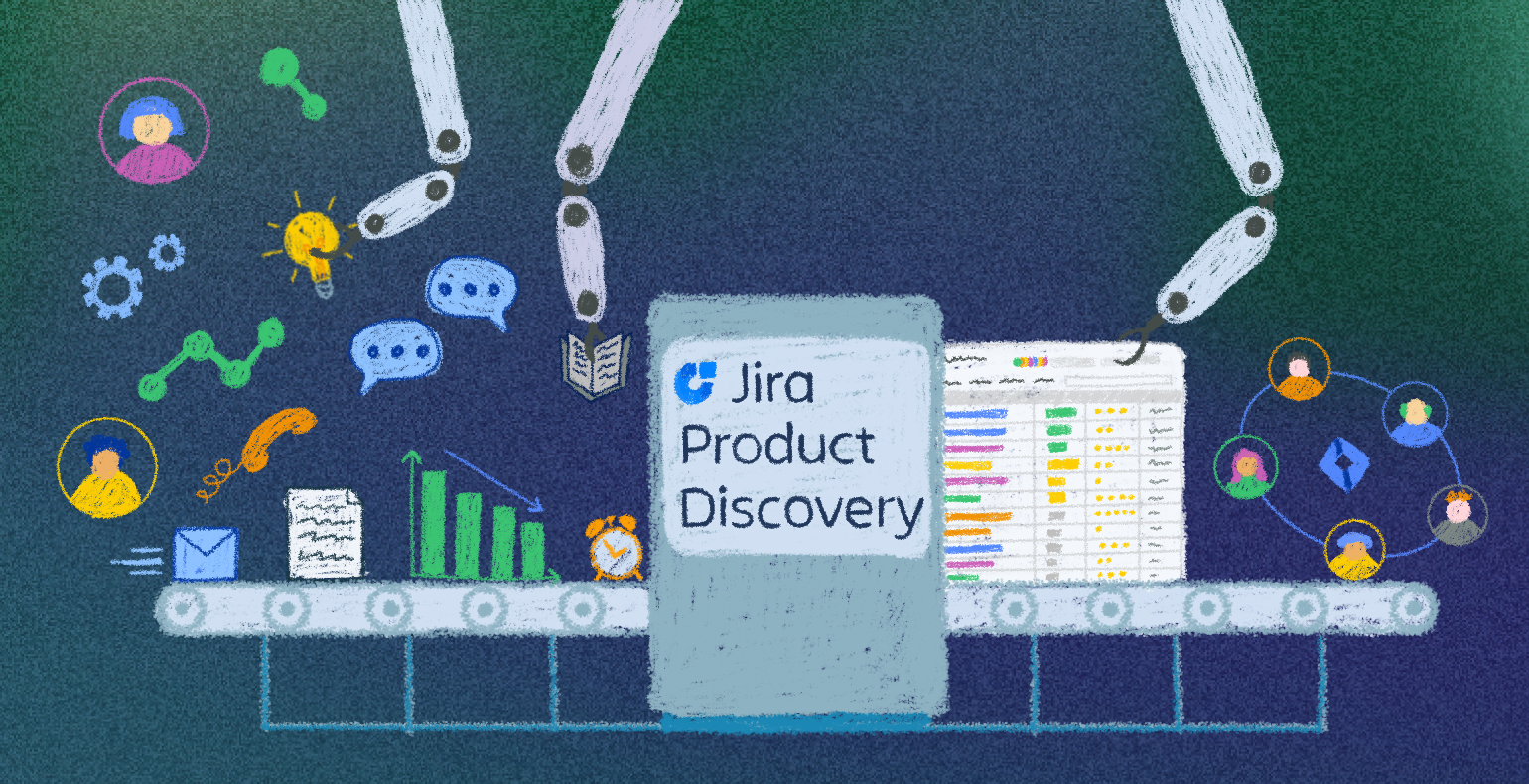Jira Product Discovery – ideas into product
NB! Please note that the product features listed in the article may change over time.
In the summer of 2023, Atlassian released a new tool, Jira Product Discovery (JPD).
From the point of view of the software development life cycle, the goal of JPD is primarily to support product teams, enabling them to cooperate with the business side as well as with development and user support teams in one system.
Let's look at which innovative features are included in Jira Product Discovery and what problems they help solve.
Product discovery
Product discovery as product planning is the first step in the entire product development process.
In this stage, input (problems, user research, etc.) is collected, product direction and scope are defined, market research is conducted, and ideas are collected that strive towards the goal.
Product planning results in a validated product concept and a prioritized list of functionalities that creates a clear understanding of what will be developed and when.

Figure 1. Illustration of a product planning process.
An idea
An idea is the unit of work in Jira Product Discovery projects.
It can represent a user problem, an opportunity, a solution to a problem or a new trend conquering the market.
The Jira Product Discovery idea's form is similar to a Jira Software ticket - it has a key, summary, fields and a comment section.
Different parties can create ideas depending on their roles.
The Creator role is typically assigned to the product team (product owners, product managers), who can set up different views and create and manage ideas.
The Contributor role commonly includes investors, partners and other related parties, who must primarily have the right to see and comment on ideas or vote for them.
Contributors can also create ideas if they have the permission to do so.
🚀 Users added to the Contributor role are not subject to pricing, and their number is unlimited! Product managers can easily grant access to all related parties to bring collaboration and information exchange into one system.
Insights
The JPD idea form also has a separate tab for adding and tracking insights.
Insight is a supporting information that enables you to capture data explaining why an idea is essential and should be prioritized.
You can create insights in 3 different ways:
- from within the idea's insights panel;
- by using the Chrome extension to capture data from a web page or web app;
- from another application (e.g Slack, MS Teams, Miro, Salesforce, etc).

Figure 2. Adding a reference to a JPD project idea using a Chrome extension.
The Chrome extension works quickly, comfortably and intuitively. In the ideas drop-down menu, ideas are displayed according to their titles, but you can also type the idea's key for a quick search.
Integrations with other Atlassian products are also supported. For example, a service request created by an end-user or an incident ticket in Jira Service Management can be used as an insight for an idea.
Lists views
One way to conveniently manage ideas is through list views. The number of list views in a project is unlimited.
You can create unlimited list views in a project and configure them flexibly.
Custom list views allow a flexible and targeted approach for related parties whose information needs may only be related to a specific part of a product.
Metadata associated with ideas is displayed in columns, with columns being able to be added or removed.
💡 User experience tip! Customize the views according to the user's preferences - name the list according to the topic, add filters, adjust the order of columns and create groups to distinguish ideas better.
Groups can be used, for example, according to the MoSCoW method, where ideas are divided into four categories: must-have, should-have, could-have, and won’t-have.

Figure 3. Sample JPD list view.
As for custom fields, the JPD project administrator can create them for their project.
The Jira Product Discovery product has field types unique only to this product - slider, reaction, rating, custom formula and vote type fields.
The vote field is different from Jira Sotware's voting functionality - in the JPD vote type field, the admin can set the upper limit of votes.
Additionally, when voting for an idea, it is mandatory to add a reason why it was voted for.
Another exciting feature of list views is the ability to comment on the view.
The possibility to comment on the view can be helpful if users in a contributor role have a configuration suggestion regarding a view they are using.
How to evaluate the potential of an idea?
By collecting ideas and references, a comprehensive vision of the nature of the product begins to emerge, but the implementation of each idea may not always be reasonable.
Ideas can be evaluated based on different criteria depending on the product. Some examples:
- the effort to realize an idea - i.e. the initial assessment, which is later defined more precisely as hours or points;
- market need - references to user studies, statistics;
- the effect of the idea on the end user - references to user studies, statistics;
- the impact of the idea on the primary purpose of the product - assessment of the product owner;
- expected success of the idea - evaluation of the product owner;
- feasibility - are there enough resources to implement the idea?
Using the Jira Product Discovery Custom formula type field, you can create a metric tailored to your requirements based on existing fields.
For example, the project has a "Confidence" field (slider-type field), through which the product owner evaluates the expected success of the idea on a 0-100 point scale.
Among other things, there is also the field "Effort" (a rating type field), which is assigned the estimated effort required to implement the idea on a scale of “very low”, “low”, “medium”, “high”, “very high”.
For example, let's imagine a situation where the product owner wants to know the relationship between "Confidence" and "Effort" to prioritize ideas.

Figure 4. JPD list view, where the tickets are sorted based on the "Confidence vs. effort" field.
For this scenario, a custom formula type field called "Confidence vs effort" was created, the value of which is derived from the formula where the value of "Confidence" is divided by the value of "Effort" - {Confidence}/{Effort}.
The figure above shows that the ideas are sorted in descending order based on the "Confidence vs. effort" field, where the idea with high hopes for success and minimal effort for its implementation is at the top.
Visual prioritization in matrix view
In addition to the list view, in Jira Product Discovery it is possible to display and prioritize ideas using a matrix table. The example matrix below visualizes ideas based on the "Impact score" field (on a scale of 0-100).

Figure 5. JPD matrix view.
There are three positive inputs for calculating the "Impact score" - the fields "Goal impact", "Insights" and "Confidence" and one negative input "Effort".
Each input is assigned a range of influence in percentage that shapes the final result.

Figure 6. JPD “Custom formula” field configuration.
The score calculated in the "Impact score" field thus enables ideas to be prioritized (and later implemented) so that the ideas with the greatest impact and the least effort are in the first place.
As with list views, it's possible to configure matrix views and create additional ones based on the required criteria.
Presenting ideas to interested parties
Organized and prioritized ideas are also typically interesting to stakeholders, as well as to design and development teams and other related parties.
🚀 Choose the presentation format depending on the target group - Product Roadmap and Product Timeline.
Product Roadmap is a whiteboard-like view where the emphasis is not on a specific time frame but ideas are displayed in columns.
By default, the Product Roadmap columns are "Now", "Next", "Later" and "Won't do", but these columns can also be added, removed and renamed.
The Product Roadmap view is suitable for presenting to parties not interested in exact dates but still wanting to know which ideas are currently in the works and what will be implemented next.
Product Timeline, on the other hand, is a Gantt chart-like view that displays ideas on a quarterly-based timeline.
The timeline view may interest other teams and parties who may need to communicate a more accurate timeline for idea execution.
Discovery to Delivery - Idea development
After working through and prioritizing ideas, the product planning process reaches the next stage: development.
At this stage, Jira Software comes into play as a development tool.
The Delivery status module in the Jira Product Discovery project is a dedicated list view where you can:
- link an idea to an existing Jira Software (development) ticket;
- create a Jira Software development ticket and associate it with an idea.
The links created are bi-directional, i.e. the JPD idea is also displayed in the Jira Software ticket view.
Among other details, the fields "Delivery progress" and "Delivery status" can be brought into the Delivery status view, indicating the idea's progress.

Figure 7. JPD Delivery status module.
Additional observations
- Jira Product Discovery is supported on the Atlassian Cloud platform as Free and Standard plans;
- at the moment it is not possible to create such a view that includes ideas from multiple JPD projects;
- it is possible to create automations between development tickets and ideas;
- when creating an idea, it is possible to apply preset or custom templates in the Description field.
*In this article, the points concerning the functionalities of the software are valid as of September 2023. Functionalities may change over time.
In conclusion
Various studies show that approximately 60-90% of product development projects do not fulfill their planned purpose.
The features in Jira Product Discovery help plan the product effectively and create coherence between business and product teams and between product and development teams.
A holistic approach helps to minimize possible risks related to planning and cooperation.