How we implemented an intranet at Invaru, a company providing assistive devices
In this article, we share the story of how we helped Invaru, a company offering assistive device services in Estonia, to implement their intranet.
The project spanned just under two years, from June 2021 to March 2023. We'll explore the reasons why Invaru needed an intranet, how the implementation process unfolded, and the value users find in the solution today.
For this article, Invaru's marketing and communications manager, customer service manager, and information specialist shared their thoughts and recommendations.
Invaru – Estonia’s First Mobility Aids Company Since 1993
Invaru began offering mobility aids services in 1993, making it the first of its kind in Estonia, and perhaps in the entire former Soviet Union. Today, the company employs around 80 specialists.
The company focuses on providing mobility aids, care products, and rehabilitation equipment, offering a comprehensive and customer-centric service.
This service includes assisting customers in selecting the right device, teaching them how to use it, offering exchanges, and providing repair services.
What is an Intranet?
An intranet is a platform designed to manage and share information within an organization.
In this success story, the intranet was built on Confluence, a document management software created by Atlassian.
A well-structured intranet tailored to the company's needs ensures employees can quickly and easily access the information they require.
Intranets can serve multiple purposes and are typically used across various departments within an organization.
Challenges with Multiple Systems Led to the Creation of a Unified Solution
One of Invaru's main challenges was fragmented information spread across multiple systems.
The abundance of communication channels highlighted the need for a central platform where employees could easily find answers to work-related questions.
The use of various information systems also created a need to streamline internal communication.
Before implementing the intranet, critical news was shared via email. For more entertaining, optional-to-read updates, a newsletter format was used, but by the time the newsletter was sent out, the news might already be outdated.
Additionally, some information was shared on paper and posted on office walls - a practice that worked efficiently but needed to be replaced with a digital system during the COVID-19 pandemic.
The Intranet Implementation Process – Interviews, Workshops, User Journeys, Navigation, Structure, and Interface Design
The primary goal of the project was to create an intranet that supports employees in their daily work and is easy to use.
On a technical level, this involved consolidating information from various unstructured systems (like hard drives, SharePoint, and email communication) into one platform.
To accurately map needs, validate identified issues, and design the user experience, we conducted multiple interviews, workshops, and user tests with the target group.
The project team included a Confluence consultant from TWN, a UX/UI designer, department heads from Invaru, and customer service representatives, who are the main users of the intranet.
User Research, Analysis & Workshops
To ensure the intranet addressed employees' issues and offered a user-friendly environment, we started the implementation process with group interviews.
This initial stage of user research helps clarify and validate the topics outlined in the project brief. The goal was to refine the needs and concerns of the end users.
It's crucial that the solution meets both business goals and user expectations.
Since the intranet is for the entire company, it's important to listen to users and incorporate the insights gathered from the interviews into the intranet’s design.
Based on input from the group interviews, we moved on to the next research phase: on-site workshops.
The workshops aimed to map user journeys to understand the step-by-step process of how users would interact with the intranet in the future.
We also further refined needs and interface functionalities based on the interview insights. Unlike interviews, workshops allowed us to focus specifically on the intranet and brainstorm future scenarios.
Workshops brought end users together in a room, fostering open discussions.
Conducting workshops made the implementation process smoother, as it built trust in the new tool and the solution being developed.
"If employees are not involved in the implementation process, the outcome might not meet their expectations or actual needs. We are grateful to TWN for guiding us through this process," recommended the Marketing and Communications Manager.
The workshops were led by TWN specialists, who used open-ended questions and subsequent analysis to start creating the intranet's navigation.
Creating Navigation and Structure
A logical and efficient navigation system ensures user satisfaction and effective system functionality. To design and improve navigation, we typically use methods like user journey mapping, storytelling, or card sorting.
In Invaru's workshops, we practiced user journey mapping, which helps us understand what and how employees in specific roles manage, search, and find information within the intranet.
Logical navigation is a cornerstone of intranet design. No matter how visually appealing the intranet is, it’s not useful if users struggle to find content.
During the navigation mapping workshops, we created an extensive Excel sheet where we compiled topics that needed to be included in the intranet.
Following the navigation mapping workshops, we began building the intranet’s structure. Using the mapped topics, we conducted card sorting workshops.
Card sorting helped us understand from the end user’s perspective how different topics should be categorized. Based on the categories created in the workshops, we developed the intranet's structure tree.
The main elements of the structure tree included news, internal rules and processes, contacts, and work process guidelines.
Prototype Testing
To test the intranet's usability and navigation, we conducted user tests. Testing helps validate whether the created solutions meet users' needs or if further adjustments are necessary.
We tested the intranet with end users individually, gathering feedback on the prototype.
Since the main goals of the intranet were to create a unified information hub, ensure easy access, and improve navigation, we tested the structure and content findability across both the homepage and internal pages.
Based on end-user feedback, we analyzed the intranet prototype and refined the navigation structure, visual elements on the homepage, and wording on internal pages.
Design and Corporate Visual Identity
Creating the intranet structure was closely linked to designing the user interface. An intranet may not be attractive or pleasant to use if it looks like a standard off-the-shelf product.
Invaru wanted their intranet to align with the company’s corporate identity. To give Confluence an appealing appearance, we used the Refined plugin.
With this application, you can customize Confluence with existing templates or design views using your chosen color codes and design elements.
"We aimed to create a modern and attractive user interface that reflected our corporate identity," explained Brigite Helena Sarapuu-Tikhomirova, Atlassian Team Lead and Confluence Specialist.
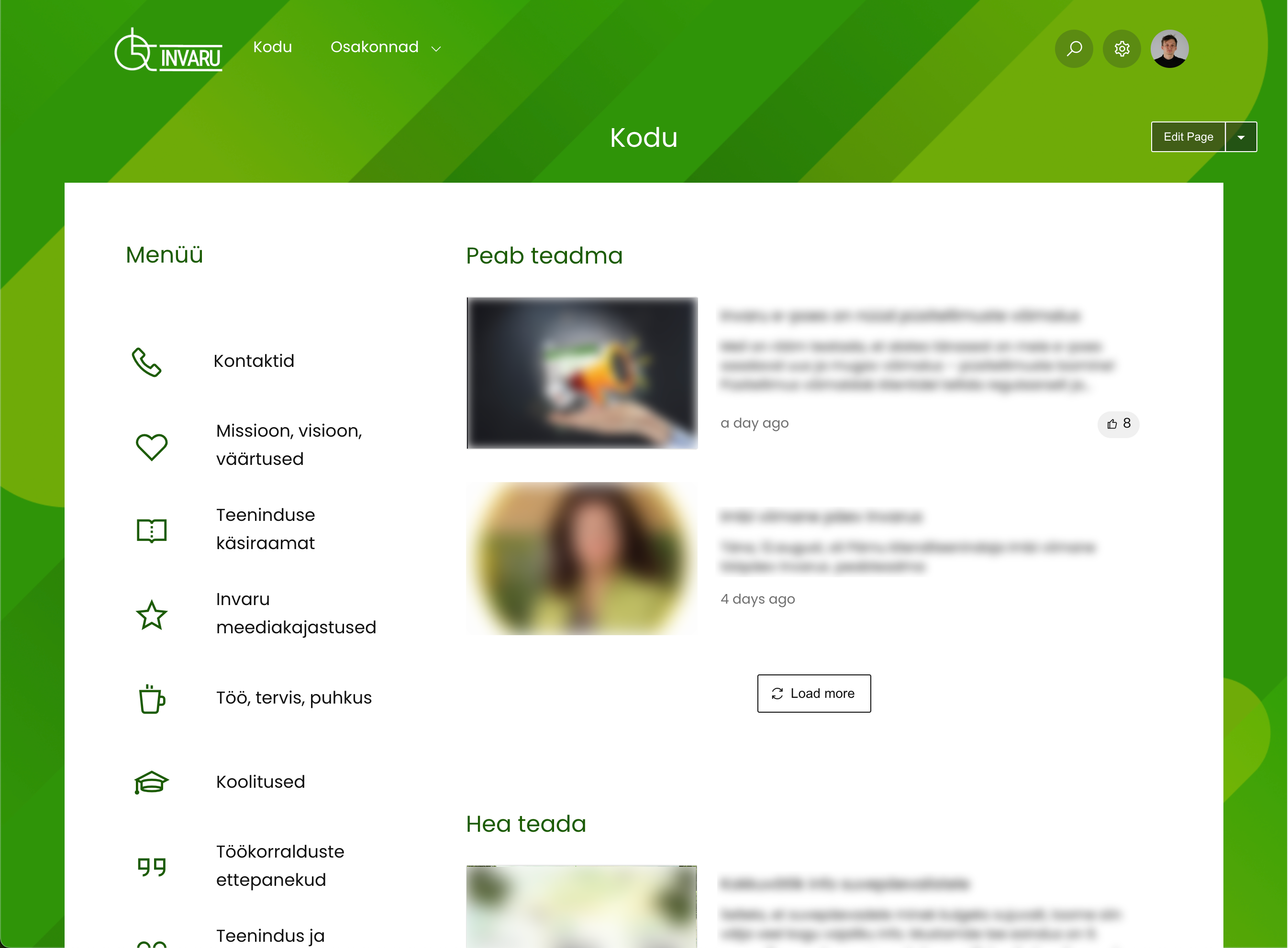
Image 1. The homepage of Invaru's intranet.
Adding Content and Training
Adding content to the intranet was largely the responsibility of the client’s project team. To assist with this, we held a training session for key personnel in a pleasant environment with coffee and pastries.
We reviewed and tested all Confluence functionalities, such as macros, permission logic, filtering, and blogs.
It's best to start adding content together, as doing it alone in an unfamiliar system might seem like a daunting task. Being in the same room allows for better guidance, discussion, and answers to questions.
Fast learners can also support their colleagues, which strengthens the team and helps solidify new knowledge.
How Does Invaru Use Their Intranet Today, and What Value Does It Provide?
Invaru's Marketing and Communications Department manages the intranet today, but it is used daily by around 80 employees.
When we asked different team members about the value the intranet brings, three main points were highlighted:
- It supports internal communication effectively, such as finding contacts and staying updated with news;
- The news section, or blog, works well - posts can be made instantly, and it's easy to distinguish between essential and optional information;
- Finding guides, forms, or internal process documents is convenient, with everything located in one place.
“Both I and the customer service staff find the necessary guides in the intranet. I get information about what's happening in the company, check contact details and birthdays, and I also add work schedules for customer service staff and gather information on work arrangements," commented Invaru’s Customer Service Manager.
Thus, the intranet serves as a multifunctional tool for Invaru’s team, used by different roles and for various purposes.
What Has Changed Compared to the Previous Solutions?
Since implementing the intranet, several changes have occurred in Invaru’s internal processes and work arrangements.
“Previously, we had numerous folders on a network drive, making it inconvenient for employees to use. In the intranet, all those files are categorized by topic, and if searching through the menu seems cumbersome or the employee doesn’t know where to find information, they can use the search function,” commented the Marketing and Communications Manager.
The intranet is also used by Invaru's workshop mechanics; they access work-related information and stay updated on company news via tablets.
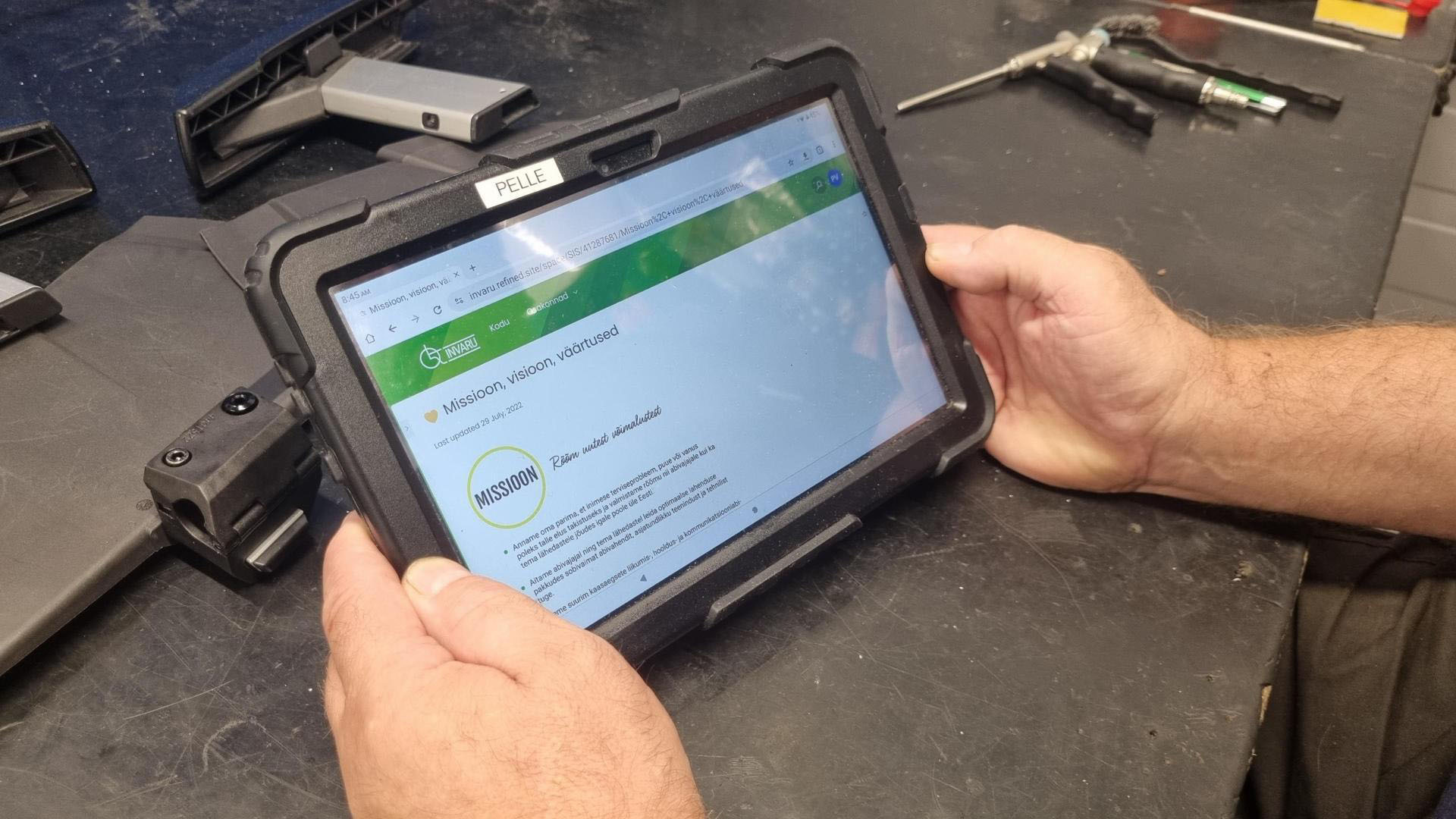
Image 2. Invaru workshop mechanics using the intranet on tablets.
"Several departments have also moved their meeting memos to the intranet and now use it as the primary place for documentation," added Invaru's Head of Marketing and Communications.
The team has also noticed a positive change in the reduction of internal email traffic, as much of the information that was previously shared via email is now posted in the intranet's news section.
What Advice Does the Invaru Team Have for Other Companies Looking to Implement an Intranet?
When we asked Invaru’s team for advice for other organizations planning to implement an intranet, they shared the following thoughts:
- First, map out your company’s needs and carefully consider which features are important for you;
- Involve employees in the process and hold workshops at various stages. This way, you can collectively think about what content to share on the intranet and develop the structure accordingly;
- Ensure that guides, files, and forms are added to the system as soon as possible to prevent employees from feeling like necessary information is missing, which could diminish interest in using the intranet;
- If you plan to create a news section on the homepage, it’s crucial that the news feed is regularly updated. When employees open the intranet, the news section is the first place they’ll look to see if there’s any activity happening.







