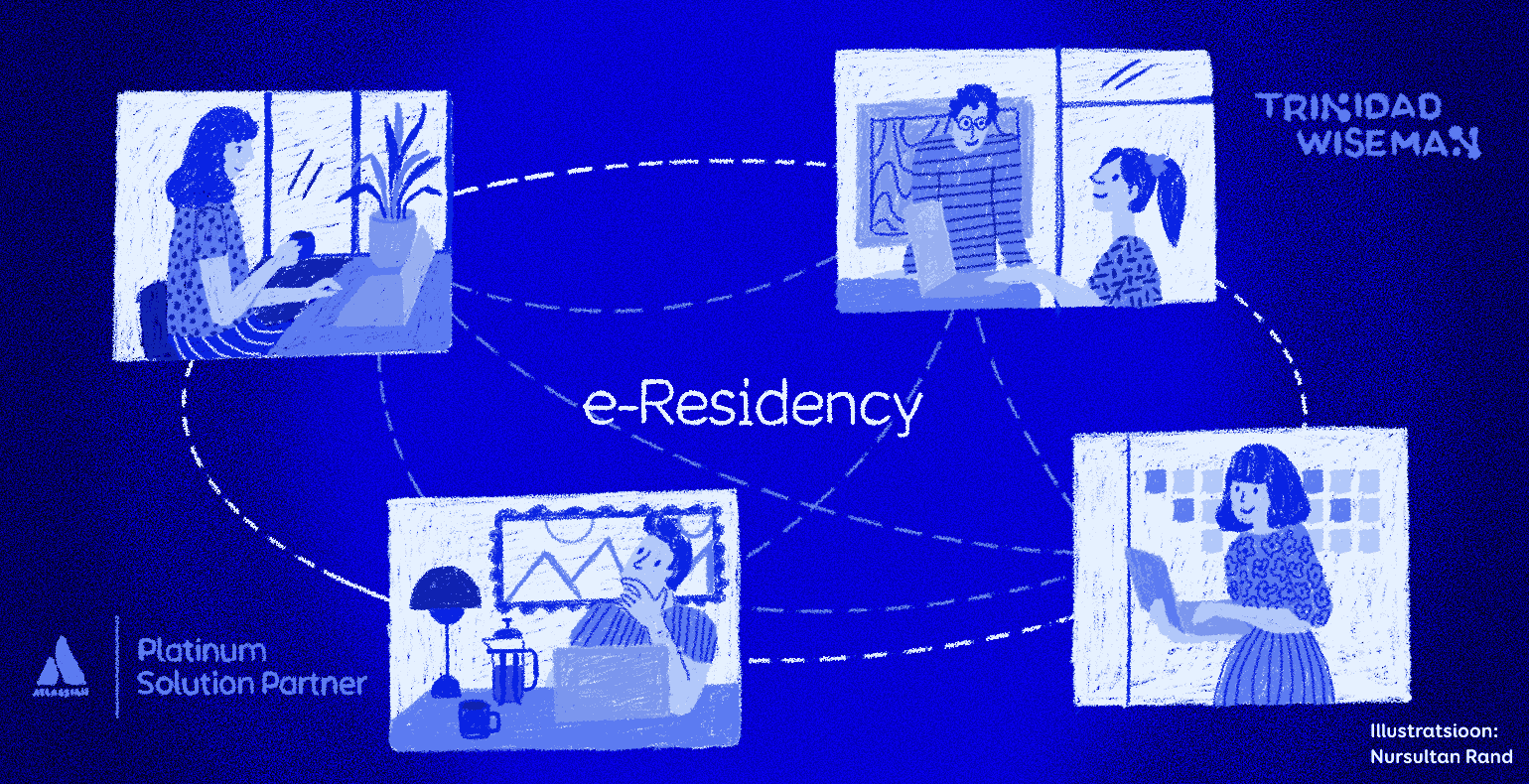How to successfully implement an intranet based on the example of the e-Residency team
Since 2014, the e-Residency team has been working to give global entrepreneurs remote digital access to Estonia’s e-services. Before, the organisation lacked a single cohesive system for managing all the information they were working with, which created various bottlenecks. In cooperation with the client, we created a new intranet for the team, using Atlassian’s Confluence software and its site building product Refined.
A central knowledge base supports the team’s everyday work in multiple ways. All of the necessary information can be found quickly by both experienced and new colleagues, project management is more efficient than previously, and cooperation between everyone is much smoother.
In this post, we will share the experience we got from this project as well as recommendations for how to successfully implement an intranet.
Trinidad Wiseman is an Atlassian Platinum Solution Partner. We will help you choose the right software and set it up, we develop tailor-made Jira and Confluence solutions, and we provide training sessions and support for implementing the solutions. Read more on our website.
The problem: fragmented information decreases a team’s efficiency
Estonia is the first country in the world that has offered foreigners the opportunity to take advantage of its digital country e-services and to start a European Union company from anywhere in the world. As of today, over 115 000 people have been provided the e-residency status who have established over 31 000 companies in Estonia.
More than 20 people work in the e-Residency programme who make up departments of 3-5 people. Until now, the organisation lacked a single cohesive system for managing and saving information. Each department used their own approach and tools (mainly Microsoft OneDrive or Google Drive), which often made finding necessary information complicated and required asking one’s colleagues for help.
After ten years of work, the team clearly felt the need for one clearly understandable system that would make their everyday work easier, so they turned to Trinidad Wiseman to turn that vision into reality.
The process: creating clarity starts with mapping the current situation
Building the intranet was preceded by thorough preliminary work during which we mapped out the team’s expectations for the new solution and systemised all of the existing documentation to create a structure that is as clear as possible for the intranet along with a simple navigation solution.
- We determined the team’s expectations for the new intranet, including options they wished for that the current solutions did not offer.
- We mapped out the existing documentation using Miro and Excel. We wrote out the entire Google Drive folder structure, assigned owners, and conducted card sorting both individually and in groups to structure and categorise information in a logical manner.
- We defined the concept of a project. Since different colleagues from different departments often participate in the projects, then using a department-based structure was not enough for the intranet. After a thorough discussion about what a project is and defining this concept, we decided to separate departments and projects completely.
- We took the to-be solution and conducted an analysis of how to migrate the existing content into the new structure.
The solution: a cohesive intranet built on Atlassian software
After our thorough preliminary work, we built a new central intranet for the e-Residency team using Atlassian’s Confluence software and its site building product Refined.
The new intranet gathers together all of the information about the team, the departments, and the projects. Unlike before, information regarding projects is now categorised based on the projects, not the departments. At the same time, each department has its own space they can use to store specific knowledge.
The research database pools together all the research ordered by all of the departments. The team information page that contains the contacts of all colleagues, their bios and positions, has become very popular.
The new intranet was created as a result of the close cooperation between the e-Residency team and Trinidad Wiseman. We included the team’s members in the process throughout everything, and we conducted interviews, workshops and cooperation days with them.
We assumed easy communication with them and contributed to making the time we worked together as pleasant as possible, which made the project enjoyable for both parties.
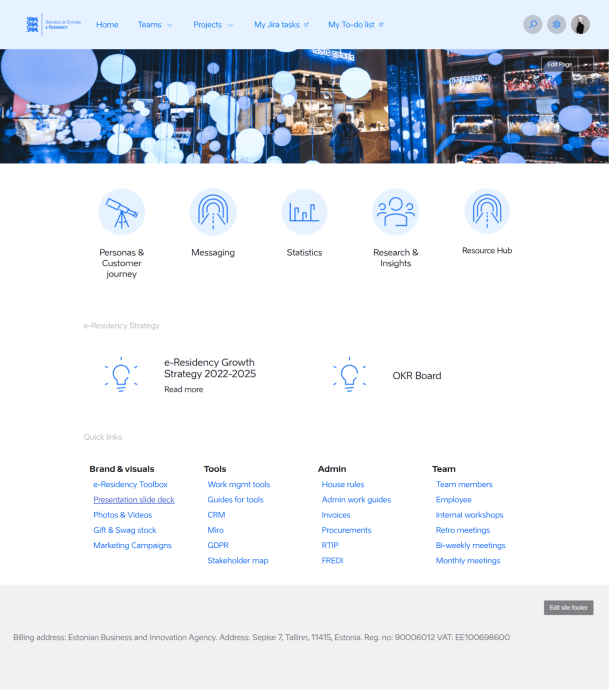
The result: one knowledge base, multiple benefits
A well-organised central intranet supports the teams daily work in multiple ways:
- thanks to a single cohesive system, all necessary information, from presentation templates to team member contacts, is available to everyone and can be found quickly;
- the whole team has a constant overview of all ongoing and completed projects;
- project management is easier and more efficient than before, especially if the project is connected to colleagues from different departments;
- thanks to a throughout analysis and the tools chosen (Confluence and Refined), the intranet’s navigation is simple and logical;
- a single knowledge base enables people to systematically document knowledge, which helps new team members (or those returning after a break) to easily get settled;
- the solution makes cooperation with other institutions easier since the intranet makes it convenient to share information (e.g. a project page) outside of the organisation;
- various Confluence extras find daily use, such as forms for taking meeting minutes and OKR boards;
- the solution is used a lot for finding information about colleagues and their contact data;
- thanks to the mobile version, the intranet is also comfortable to use on a phone.
The lessons: how to successfully implement an intranet
The e-Residency intranet is a good example of how to map out existing documentation and how to create a knowledge base with a clear structure that would help the team fulfil its goals.
Our recommendations for what to keep an eye on when creating an intranet:
- Involved the team. The more people you involve in the creation of the intranet, the more they will adopt the new system. It is important to also involve those teams who already have a working system and who might not see the need for the changes. Start involving people right from the very beginning of the process.
- Be an example. To ensure that the new work process is adopted, the implementation of the intranet must be supported by the leaders. For the new tool to be actively used, you need people in positions of authority to provide an example to the team by using it themselves.
- Contribute to the preliminary work. Building an intranet is not necessarily a complex process, but it may be time-consuming. Make time for mapping out the current situation, systemising the information, and agreeing on the goals and the structure of the intranet. Thorough preliminary work will pay off many times over in the form of a successful result.
- Assign owners. Each page of the intranet must have a specific owner and if team members change, a new person must be assigned this role. This ensures that the intranet will be able to keep up with the times and will not fall become obsolete. This principle should be written down and communicated to the whole team.
- Combine tools. Each tool has its own special features and limitations. For example, Confluence is not the best solution for managing picture files or photo albums. It is much more convenient to use other tools for that that can then be linked to the intranet.
In conclusion
A single, cohesive and well-organised knowledge base has made the e-Residency team’s everyday work much more efficient and smoother than before.
Implementing an intranet in an organisation is not necessarily a complicated task, but it does require thorough preliminary work and the right tools to ensure that the solution would create value for the whole team.
Trinidad Wiseman has over 15 years of experience in designing and developing IT systems, including Atlassian solutions. If you wish to discuss how to implement an intranet in your organisation, get in touch with us.