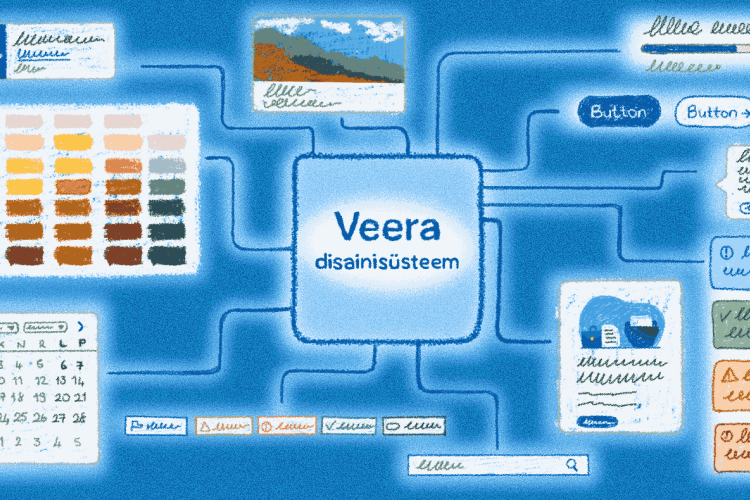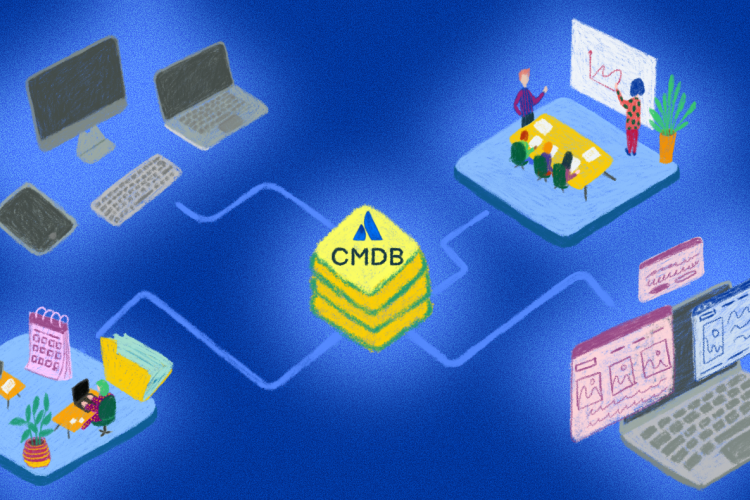Software for creating the perfect video
Making videos is not as complicated as it seems at first glance. Making a simple video involves only four steps: coming up with an idea for the video, recording everything on your screen, recording the sound and editing the video. In the following post, we will take a closer look at some of the more popular software used for simplifying the journey of video creation.
Screen recording
Xbox Game Bar
Windows 10 comes with a built-in function that allows you to record everything happening on the screen. The Xbox Game Bar is pre-installed on the system. As the name implies, it is meant for recording videos of gameplay, but it is also suitable for recording other types of videos. To use the software, you have to use the keyboard shortcut Win+G. If nothing happens, then you must first activate the function in your system settings.
QuickTime Player
Recording a video on MacOS is very simple nowadays thanks to the pre-installed QuickTime Player software, which can be easily accessed via the Applications folder or the Spotlight search. By using the keyboard shortcut Command+Shift+5, a control dock will open up that you can use both for taking pictures as well as recording videos.
OBS Studio
OBS Studio is a free video recording and live streaming software, available for Windows, MacOS, and Linux. OBS Studio is one of the most popular programs used among content creators. At first, it may seem a bit mysterious since it does not come with a lot of instructions or tips about what you should do. However, its minimalist user interface makes it a lot easier to understand the software.
ShareX
You can download the ShareX software from the internet or the Microsoft Store – in both cases, it is free. ShareX supports the Windows 10, 8.1 and 7 platforms. The software is flexible and offers various options for screen recording, such as full screen, window only, area, scrolling capture. You can record your screen as a video or as an animated GIF file. You can upload your video recordings and images to social media and various cloud services.
Screencast-O-Matic
Screencast-o-matic ei nõua arvutisse eraldi programmi paigaldamist, seda saab kasutada ka internetis. Screencast-o-matic salvestab ekraani brauseri seest nende endi kodulehelt nuppu vajutades. Tarkvara peamised funktsioonid on tasuta kasutatavad. Tasuta versioonil ilmub videopildi alla nurka vesimärk Screencast-o-maticu kirjadega ja filmida saab kuni 15-minutilisi videosid. Valmis videot saab jagada lingiga ning ka alla laadida. Lisavõimalused video toimetamiseks on aga tasulised, võimaldades videopilti suurendada, joonistada ekraanile, lisada subtiitreid ja palju muudki. Delux versiooni eest on vaja maksta 17€ aastas ja hiljuti lisandunud Premiere versiooni eest 41€ aastas.
Bandicam
Bandicam is a small multifunctional software for Windows, which is really easy and pleasant to use thanks to its user interface. Bandicam includes features such as real-time drawing, web camera recording, sound and voice recording, mouse click sound effects and so on. You can even set a recording to start automatically at a specific time, day or week. There is also an additional feature called Bandicut, which allows users to edit their videos. In the trial version, you can record videos in up to 4K resolution, but the video will include a Bandicam watermark at the top and you can record clips up to 10 minutes in length. The full licensed version of Bandicam costs €34, the Bandicam + Bandicut set costs €52.
Sound recording
Audacity
Audacity is a simple but powerful sound editing programme, which is very commonly used among content creators. Audacity is free to use on Windows, MacOS, and Linux. You can use the software to record sounds, remove noise, cut clips, apply special effects etc. and achieve very professional results. Audacity can record sounds via a microphone as well as directly from the computer.
GarageBand
GarageBand is free for all Apple users. One thing that Apple is definitely very good at is making things visually appealing – the software is simple, fast and diverse for comfortable use. GarageBand is great for both beginners and professionals looking to record their music.
Variable frame rate
HandBrake
If you record your screen with Quicktime and start to edit it later, you may discover that the sound and video are no longer in sync. This is because Quicktime uses variable frame rate for screen recordings. To fix this and achieve a constant frame rate, you could use a tool like HandBrake. HandBrake is a video format converter that allows you to convert your video from one format into another. The software is available for Windows, MacOS, and Linux.
Video editing
iMovie
iMovie is free for all Apple users. It is a great place to start with video editing since its main workflow is very similar to that of more complex software. iMovie includes everything you need to create a short video, allowing you to do basic editing such as cutting or adding subtitles and audio as well as giving you access to colour correction tools and various transitions.
Final Cut Pro
Final Cut Pro is the most powerful video editing tool on Apple. Learning to use Final Cut Pro is smooth and easy and you could make your first video within minutes. The internet is also a great source of support in the form of articles, videos, forums, and a variety of social media groups. The free trial version of Final Cut Pro can be used for 30 days, but due to the current COVID-19 pandemic, the trial period has been extended to 90 days. The full price of the software on the App Store is €329.99.
Adobe Premiere Pro
Premiere Pro is the leading video editing software used in film, television, and the web. Creative tools, the option of being integrated with other applications and services, and the power of Adobe Sense help transform your recordings into polished films and videos. Premiere Rush can be used to create and edit projects on any device. You can download and use Premiere Pro’s free trial for 7 days, which gives you full access to an incredibly powerful tool. You cannot buy the Premiere Pro video editing software fully for yourself. Adobe sells licenses that allow you use Premiere Pro. You can choose between two different annual plans, where you can pay either €23.99 a month, make a prepayment of €287.77 a year, or purchase a monthly package for €35.99 a month.
DaVinci Resolve 16
DaVinci Resolve 16 allows you to edit your videos on Windows, MacOS, and Linux. The software has the most commonly used video editing features. It is freeware that includes sound editing, colour correction, and special effects in addition to video editing. It is quite a complicated programme but comes with the positive of being a powerful tool that can be used for free. DaVinci Resolve 16 is worth trying out and if something remains unclear, then you can always get help from watching a tutorial video.
Conclusion
The internet has a lot of free software that can be used to create great results. But if you want a professional tool, you have to pay for it. In summary, any new programme requires time to learn how to use it – some more, some less. The fastest and easiest way to record your screen is to use a pre-installed tool (Windows – Xbox Game Bar, MacOS – Quicktime Player). For separate sound recordings, you can use Audacity, which is available for free on Windows, MacOS, and Linux. iMovie is one of the easiest video editing tools available for apple users. Final Cut Pro and Adobe Premiere Pro are undoubtedly the leading video editing tools used in the field, but they come at a price. A surprisingly powerful free tool is DaVinci Resolve 16.