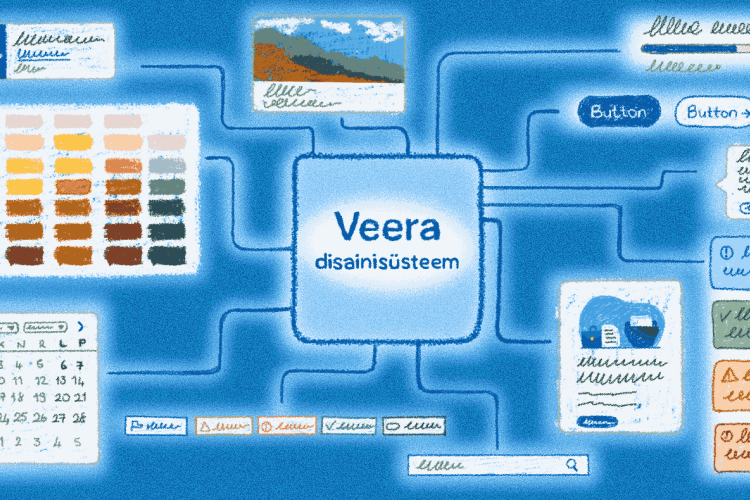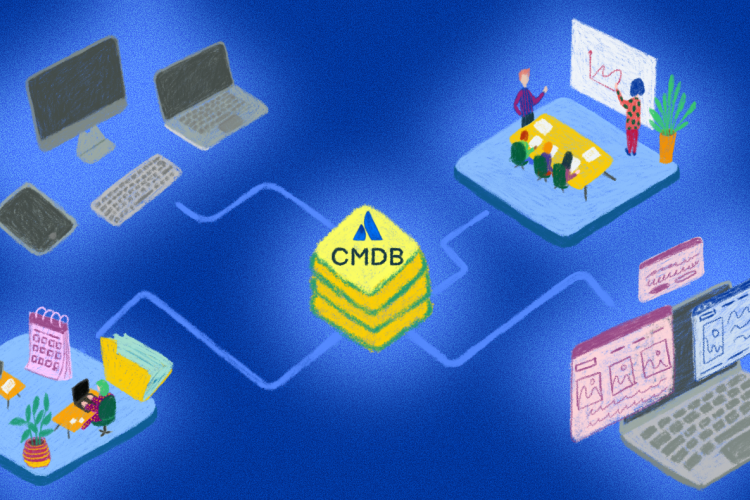How to facilitate a successful remote workshop
Success boosts those who are able to adapt to changing circumstances. There is one thing that does not change even in a crisis - the needs of the people. The unexpected situation gives companies the opportunity to look at their products and services and think about how to meet the needs of their customers in this changed environment. In product development one great way to align the whole company with common goals and business needs at the same time, is to do it in via co-design workshops in product development process, which are conducted by user experience designers. But how can workshops be conducted from a distance and how effective are they?
In the past we were able to gather for meetings and workshops in the office, where we had suitable meeting space, all the necessary equipment and of course our dear colleagues. Organizing workshops was easy and we were able to concentrate on the meeting. Recently the circumstances have changed and the whole team has now been working from home. This has been a great opportunity for us to practice new ways of working and managing work more effectively. We encourage you to welcome this new era of remote work and create your own success stories in your team by organizing meetings or workshops online. The benefits of virtual workshops include reduced costs of transport and time as well as accommodation and meals. The financial pros are even more evident when it comes to bringing together teams from across the border or at different ends of the country.
For example in England, the number of remote workers has grown from 884,000 in 2008 to 1.54 million in 2018. In the US, the increase is almost 159% over the same period. Today over 65% of Estonian companies offer their employees flexible working hours, and almost a fifth of companies allow working from distance. Several studies show that working from distance increases employee productivity, as it is giving them more control over their schedule and activities. Thus, we have already entered the era of the distant workforce, and many changes and growth trends are certainly yet to come - both at the individual and company level. This allows businesses to start working together in a whole new way. As organizations have already embarked on this change, the need for well-designed and efficient workshops has grown in parallel. This is especially true now, where you may have to stay home for weeks due to government-imposed restrictions.
From Trinidad Wiseman's experience, we know that well designed virtual workshops can help teams align, generate ideas and strengthen the organizational culture. To produce the best outcome for a virtual workshop, you need a clear agenda, where you define the purpose, goals and the sequence of activities of the virtual workshop. Involving a workshop facilitator helps to get the group more engaged, which ultimately leads to more productive meetings and makes sure you achieve your desired goals.
How to facilitate a successful remote workshop?
1. Preparation
It is important to think about the purpose of the workshop, decide (together with colleagues) which methods to use to achieve it, plan the corresponding activities and the content of the workshop. In order to activate the participants before the workshop, it is recommended that you give them something for homework. Also inform them about the workshop schedule, upcoming activities, as well as if there are any additional materials they may need to use. It’s recommended that the participants check their audio and video connections in advance, this avoids possible problems during the workshop.
From the of practical preparation point of view, it is essential to think about which digital tools to use. Online meeting tools include Skype, Zoom, Google Meet, Slack. For this time to be productive and successful, all participants need to see and hear each other, it will encourage the common thought process much better and creates team unity and trust.
Which digital tool to use for practical work? Do participants watch the facilitator's screen or contribute themselves? Great cross-network platforms that allow the whole team to work together are Figma, Miro, Mural, as well as Google Drive, Dropbox. For example, to gather ideas, you could have all participants create digital post-it notes in Miro or Mural or share a dedicated Google Spreadsheets page with each participant, where they can write their thoughts. If you use Figma, you should have the necessary components and worksheets ready in advance. Whichever tool you choose, it must make generating ideas quick and easy and help to build on them and encouraging the thought flow.
2. Communication
To keep participants focused on the workshop, ask them to switch their phones to silent mode. Introduce the rules and explain how the virtual workshop will take place, how and when to speak, how to make suggestions, how the group work will take place, and so on. It is also worth discussing whether and how the jointly created material will be made available afterwards. If all participants must use a certain tool during the workshop, some warm-up exercises are recommended to warm up so that people get used to the platforms.
The entire layout of the desktop should be designed to allow modification and reorganization of components or similar content elements. Working on the same platform gives participants a much clearer picture of the topic and aligns them with a common understanding. In addition, it has an indirect positive effect, which encourages the software used (eg Figma, Miro) to be also used later. This in turn helps to involve and motivate the team.
If would be great if the workshop is run by two people, which means the main facilitator and their assistant. The main facilitator can focus on the content and pick out good ideas and important comments from the users, while the assistant can take notes of the meeting. This helps to create a better overview of the outcome for all participants. Otherwise, the facilitator must lead the conversation and draw notes at the same time.
3. Obstacles
Even with the best laid plans, the workshop might take a completely different turn from what you may have expected. Perhaps the most important thing to consider, especially for the facilitator, is when people do not come along or express their opinions. This prevents synergies and the flow of ideas throughout the group. The solution is for the facilitator to show activity and get people started. The other extreme is when the discussions become overactive. It ends with a general buzz in the conference call, from which it is difficult to distinguish thoughts. This similarly requires the facilitator to have an ability to lead people, give them option to speak one by one, summarize thoughts quickly and move them forward.
Another obstacle is when people join a workshop without a video. In this way, both the facilitator and the participants lack information about the human body language, which is a very important source of communication. At the same time, it is not known whether the participant is paying attention. Be prepared for the technical errors to occur, ranging from an intermittent audio or video image due to a poor Internet connection to someone not being able to log in or not being able to get through the audio or video for some reason.
4. After the workshop
A person learns from feedback. In order to hear the participants' opinions on the content and the format of the workshop, it is always a good idea to ask them for some feedback. You can use a virtual tool you are already familiar with, such as Mirot, where the workshop was conducted and where everyone can conveniently store their thoughts on a separate worksheet immediately after the workshop. You can also use a questionnaire that is easy to create using, for example, Typeform, Google Form, or Surveymonkey.
In addition to gathering feedback about their thoughts and feelings, you can also ask about the use of tools, their implementation, methodology, etc., all this helps the workshop organizers to develop further and do things better in the future.
How do we run virtual workshops at Trinidad Wiseman?
At Trinidad Wiseman conducting workshops in client projects has always been an integral part of the design process. Nowadays, their implementation has also spread to the internet, including team meetings with the client, as well as discussions on prototype solutions. So far, everything has gone smoothly, everyone has adapted to the new circumstances, regular virtual workshops have become a habit and there have been no challenging obstacles.
The choice of methodology used in the workshop depends on the purpose. The following are three methods by which we have helped the customer to better understand their users, their needs and wishes. It can also provide project designers with the input they need for the process ahead. They help the entire project development team to think user-centered and refocus on three questions: what, how and why.
Persona–a typical client portrait
Personas are indisputably important in the design process. They represent different user types that might use your product or service. Creating personas will help you to understand your users’ needs, experiences and their touchpoints throughout their journey as customers. One good tool for creating personalities is Hubspot, for example. Similarly, it is worth taking a closer look at the UXPressia tool.
Customer journey–story board
The user's journey is a step-by-step path that the user takes, based on their needs, during the use of the service and their end goal. The user's journey gives a clear and precise overview of their goals, what actions they take in each step and how they make decisions. Usually, we have drawn the story board ourselves and involved the workshop participants in an active conversation to get input for the story. It can also be used to map an existing route (as-is), as well as to build a future route that the user should hypothetically start to follow. Great digital tools for this are Figma, Miro, which help to mark the user's route, but you could also use tools, such as StoryboardThat and Boords.
Service Blueprint or service plan
The service plan allows you to map very precisely what each stakeholder does at each stage of the service and how the user moves. For example, the process of subscribing to a newspaper - where the user enters a subscription, how confirmation messages are received, how the newspaper reaches the person, etc. This method often reveals that the customer team has a different understanding of the issue and, in the end, provokes a lot of controversy, which in turn is very good in terms of alignment and shared vision. It also reveals what the user feels at each point of the service and how satisfied he is with the service, i.e. where the service works well and where there are vulnerabilities. Here, the service team may also need to look in the mirror, because the weaknesses of the service are of personal concern. However, this does not mean personal criticism that the service is poorly done, but together we want to make it better. You can also use Figma and Mirot to make a service plan, but Canvanizer is also a good tool. If you need help drafting a service plan, feel free to contact us.
In conclusion, more digital forms of work have arrived faster in all of us today. The experience of Trinidad Wiseman shows that remote workshops can be very successful if they are well prepared and expectations are clearly communicated to all participants. Effective tools, methods and know-how are available to implement virtual workshops–let us use them with confidence.